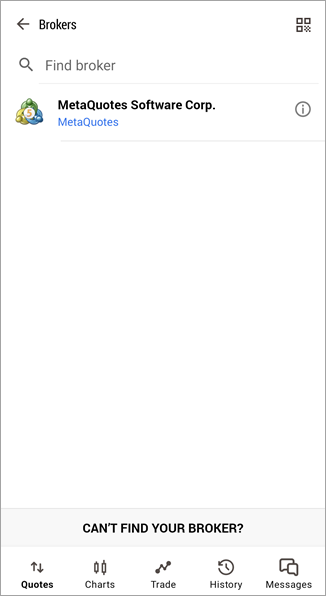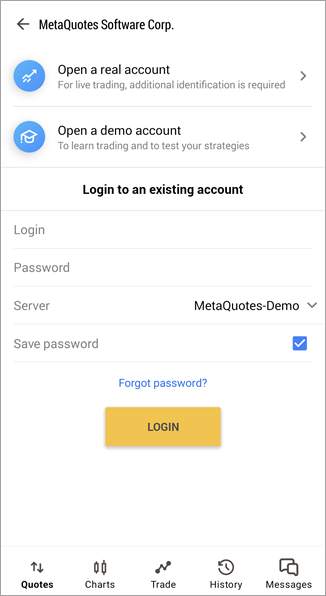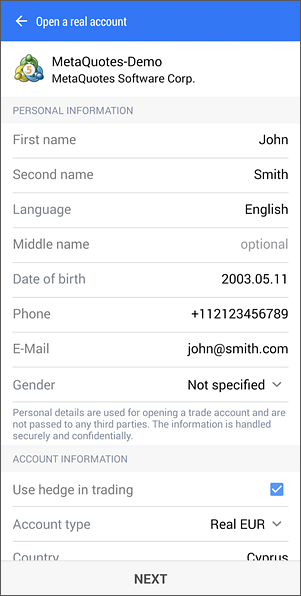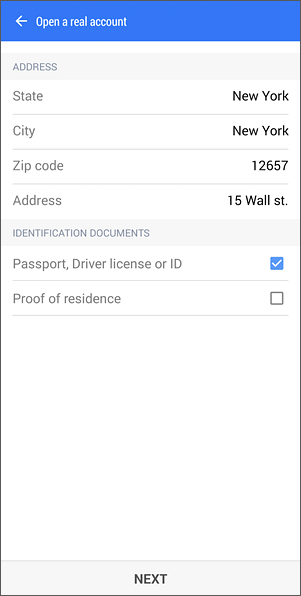Live Account OpeningLive accounts, unlike demo, cannot be opened straight from the platform. They can only be opened by brokerage companies under certain terms and conditions. However, a real account request can be easily sent to a broker from the trading platform. You will need to fill in a simple form, similar to the one used for demo accounts, and to additionally attach two documents to confirm your identity and address. A preliminary account will be opened for you on the broker's server, with a zero balance and a disabled trading option. To request an account, tap Next, select the server (brokerage company) on which you wish to open a real account. By default, the list does not display all available servers. To find the desired broker server, start typing its name into the search bar.
Tap on the desired server line and then tap "Real account".
|
||
Personal Details and DocumentsEnter your valid personal information:
|
|
|
|
Address and DocumentsIn the next step, specify:
Below you should attach photos of your documents to verify your identity and address.
All photos must be readable and clear. Make sure your documents are fully visible. |
|
To attach a document, click on the corresponding line. Then choose the attachment method:
Depending on broker's settings and applicable legislation, you can be requested to fill in information on employment, income and trading experience. In particular, such account opening requirements apply to MiFID regulated brokers (The Markets in Financial Instruments Directive). Once you fill in all fields, a preliminary account with the zero balance will be opened for you on the broker's server. Although you cannot trade on a preliminary account, you can monitor price dynamics, perform technical analysis and test strategies. Soon after opening the preliminary account, a representative of the brokerage company will contact you to finish the real account opening procedure. After that the preliminary account is converted to the real one, and you can start trading from it. An informational email is additionally sent to you via the internal mailing system when a preliminary account is opened.
|
||