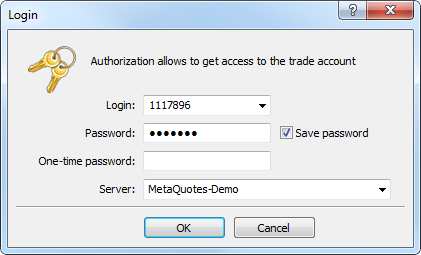OTP – Authentication Using One Time Password
Use of OTP (one-time password) provides an additional level of security when working with trading accounts. The user is required to enter a unique one-time password every time to connect to an account.
|
One Time Passwords are generated on the iPhone mobile platform and mobile platform for Android.
How to Enable OTP
To use One Time Passwords, you should bind your trading account with the password generator, which is the mobile platform for iPhone or Android devices.
Go to the "Accounts" section of the mobile platform and tap ![]() . For security reasons, when you first open this section, you will be required to set a four-digit password. The password must be entered every time to access the password generator.
. For security reasons, when you first open this section, you will be required to set a four-digit password. The password must be entered every time to access the password generator.
If you forgot your password to the password generator but still use the same mobile device, reinstall the mobile platform and rebind your account to the generator. If you no longer have access to the mobile device, contact your broker to reset the binding to the password generator. |
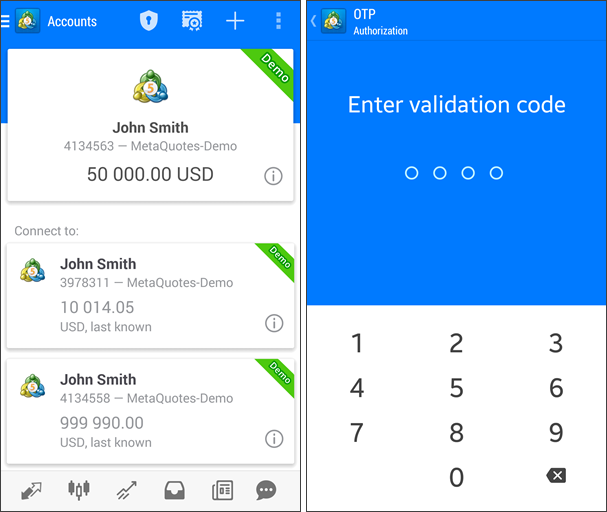
In the window that opens, select "Bind to account".
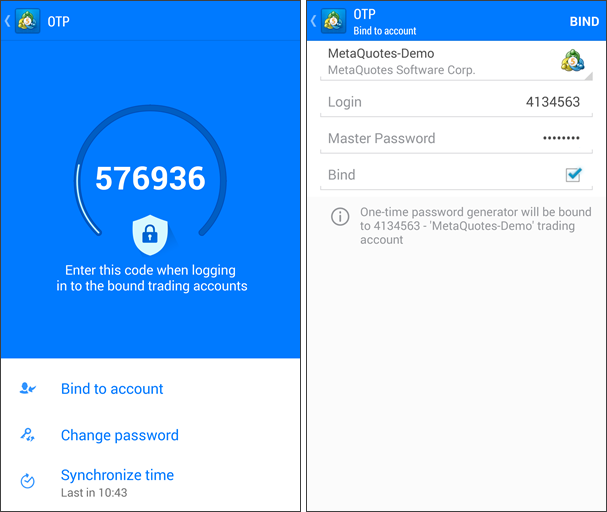
Next, specify the name of the server on which the trading account was opened, the account number and the master password to it. Keep the "Bind" option enabled. Disabled it, if you are going to unbind the specified account from the generator and stop using One Time Passwords.
If you rebind your account to another password generator, you need to enter a one-time password from the previously used generator. If you do not have access to it (for example, your mobile device is lost), contact your broker to reset the binding. |
Tapping on the "Bind" button located at the top of the window binds the trading account to the generator. An appropriate message appears after that.
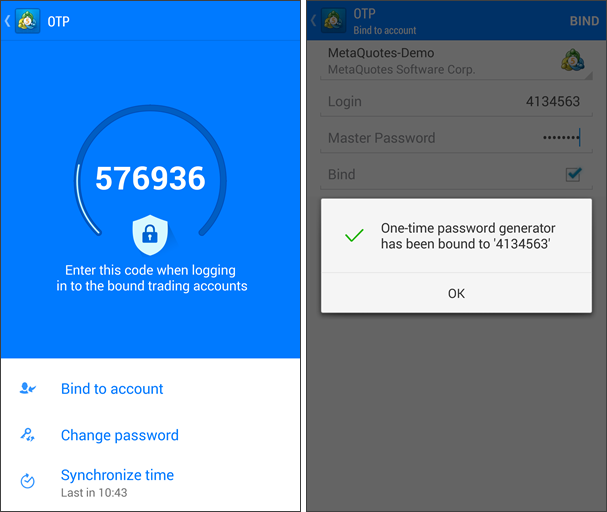
Likewise, an unlimited number of accounts can be bound to the generator.
The one-time password is displayed at the top of the OTP section. A blue bar below visualizes the password lifetime. Once the password expires, it is no longer valid, and a new password will be generated.
Additional Commands:
- Change Password – change the generator password.
- Synchronize Time – synchronize the time of the mobile device with the reference server. Accuracy requirement is connected with the fact that the OTP is valid for the current time interval, and this time should be the same on the platform and the server side.
How to Use OTP in the Platform
After linking to the generator, each time you attempt to connect to your account via the desktop or web platform, or through another mobile application, you will be prompted to enter a one-time password: