- Navigator
- Toolbox
- Status Bar
- Working with windows
- Hot keys
Working with windows
The main part of MetaEditor workspace is intended for editing source code of programs. All currently opened files are displayed as tabs. To start editing a certain file, click on its tab.
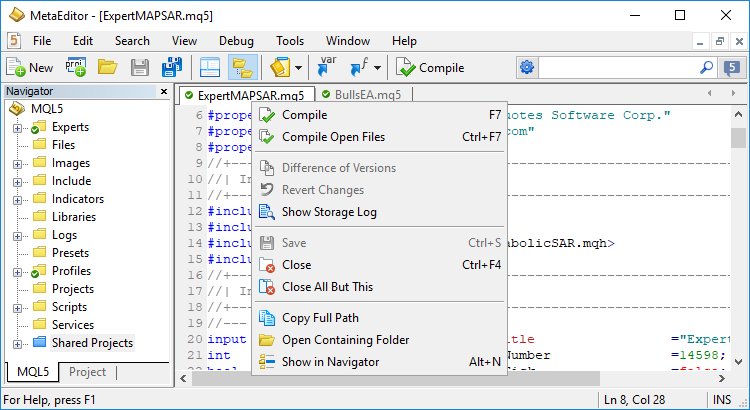
Location of file windows can be changed by Window menu commands or Standard toolbar. To expand or collapse the tab, double-click its name.
The context menu of tabs features the following commands:
 Compile – compile the current program code.
Compile – compile the current program code. Compile Open Files – compile all files currently opened for editing.
Compile Open Files – compile all files currently opened for editing. Difference of Versions – see the current changes in a file compared to the latest revision received from the storage.
Difference of Versions – see the current changes in a file compared to the latest revision received from the storage. Revert Changes – revert the changes made in a local copy of a file.
Revert Changes – revert the changes made in a local copy of a file. Show Storage Log – view the history of file changes in the storage log.
Show Storage Log – view the history of file changes in the storage log. Save – save a change in the current window. The same action can be performed by pressing Ctrl+S.
Save – save a change in the current window. The same action can be performed by pressing Ctrl+S. Close – close a selected tab. The same action can be performed by pressing Ctrl+F4 or clicking the middle mouse button on a tab name.
Close – close a selected tab. The same action can be performed by pressing Ctrl+F4 or clicking the middle mouse button on a tab name. Close All But This – close all tabs except the current one.
Close All But This – close all tabs except the current one. Copy Full Path – copy the full path to the edited MQL4/MQL5 program file to clipboard.
Copy Full Path – copy the full path to the edited MQL4/MQL5 program file to clipboard. Open Containing Folder – open folder containing the current file.
Open Containing Folder – open folder containing the current file. Show in Navigator – find the file opened for editing, in the editor folder structure.
Show in Navigator – find the file opened for editing, in the editor folder structure.
The context menu of the code editing window duplicates the Edit and the Standard toolbar commands.