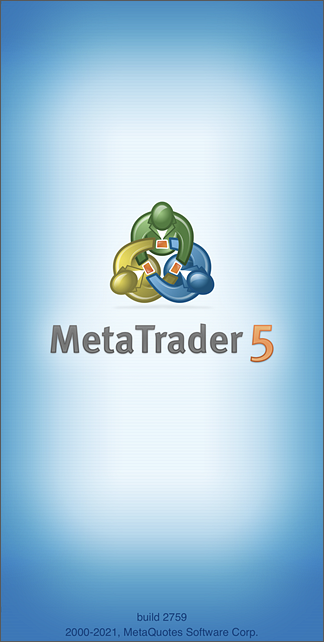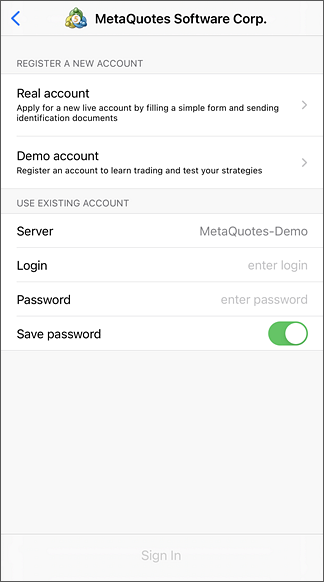MetaTrader 5 iPhone/iPad Help →
Getting Started
- Getting Started
- Quotes
- Depth of Market
- Chart
- Trade
- History
- Accounts
- Mailbox
- News
- Messages
- Push Notifications
- Settings
- iPad Version
Getting StartedTo start trading from your mobile device, download MetaTrader 5 on iTunesor from the AppStore application on your iPod Touch/iPhone/iPad. After installation, run the application by tapping
|
|
|
|
Connecting to an Account and Opening a Demo AccountWhen you start the application for the first time, you will be offered the following options:
Find detailed instructions on how to work with accounts in a separate section. |
|
Application GUIThe whole interface of the MetaTrader 5 mobile platform consists of the main working area and the bottom panel, designed to switch between the main functions of the program:
|
|