Setup
To change a set of commands on the Standard toolbar, click "Customize..." in its context menu.
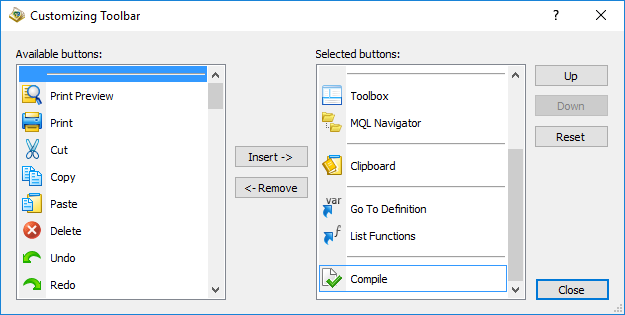
To add a command to the toolbar, move it from the left part of the window to the right one: double click and drag it (Drag'n'Drop) or select it and click Insert. To remove a command, perform the same action on the right part of the window.
To change the order of commands, drag them or use Up and Down buttons. To return to the default settings, click Reset.
A separating line is also available among the commands. Adding it, one can divide toolbar buttons into groups.
If you remove all the buttons from the list of selected ones and close the toolbar setup window, the default set of commands is restored. |