MetaTrader 5 Help →
Price Charts, Technical and Fundamental Analysis →
Analytical Objects →
Graphical Objects →
Bitmap Label
- Text
- Text Label
- Button
- Graph
- Bitmap
- Bitmap Label
- Edit
- Event
- Rectangle Label
Bitmap Label
This object, as well as "Bitmap" is used for adding various images to a chart in the "bitmap" (*.bmp) format. However the bitmap label is anchored to a chart window and does not move when the chart is scrolled. Bitmap label can also be used as a button processed by MQL5 programs.
Controls
The object is moved using the anchor point located on its upper left corner.
Parameters
There are the following parameters of the "Bitmap Label" object:
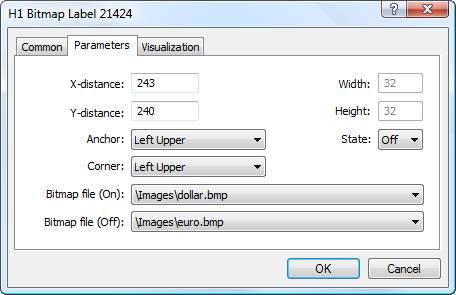
- X-distance — distance in pixels from the anchor corner of the chart window till the control point of the object along the time axis;
- Y-distance — distance in pixels from the anchor corner of the chart window till the control point of the object along the price axis;
- Anchor — one of object sides or corners, where the anchor point is located;
- Corner — one of the corners of the chart window, from which distances along X and Y axes will be set;
- Bitmap File (On) — selecting a file to be displayed when the label is on. The bitmap files should be located in the /MQL5/Images folder of the trading platform. If the object is created by an MQL5 program, the image file cannot be changed;
- Bitmap File (Off) — selecting a file to be displayed when the label is off. The bitmap files should be located in the /MQL5/Images folder of the trading platform. If the object is created by an MQL5 program, the image file cannot be changed;
- Width — width of the object in pixels. This is an informational field, it cannot be modified;
- Height — height of the object in pixels. This is an informational field, it cannot be modified.
- State — selecting the label state: on or off. This parameter allows implementing the interaction with an MQL5 program. The program can read the change of the label state and a certain program code will be implemented.
In order to have the possibility to change the label state in a chart, it is necessary to enable the option "Disable selection" in object properties. |
Common parameters of object are described in a separate section.