Creating a script
A template is a basic source code of a script. It contains the standard program header, general properties and workpieces for the launch event handler – OnStart. A template is created in the directory corresponding to a program type – MQL5/Scripts (or MQL4/Scripts). When creating a template, you can define the program inputs beforehand.
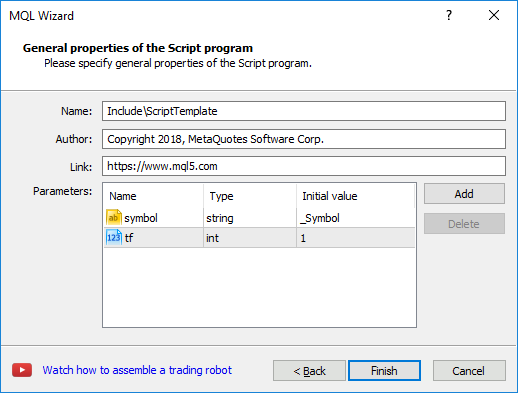
Fill in the following fields:
- Name – script name. The same name is assigned to a script file. Here you can also change the path to a destination file. For example, create it in the new \Scripts sub-directory.
- Author – author name.
- Link – developer's email address or website.
- Parameters – set of script input parameters (external variables).
To create a parameter, click Add and fill in three fields:
- Name – input variable name
- Type – type of an input variable selected from the list.
- Initial value – initial value of a variable. It can be changed before a program launch or during operation.
Click Finish to complete template creation. A generated file is immediately opened for editing.