Arrows
Various shapes can be applied to a price or indicator chart using the "Objects — Arrows" items of the Insert menu or the button ![]() in the Line Studies toolbar. The following objects are described in this section:
in the Line Studies toolbar. The following objects are described in this section:
|
Type |
Description |
|---|---|---|
|
Thumbs Up |
The "Thumbs Up" sign anchored to a certain point in a chart. |
|
Thumbs Down |
The "Thumbs Down" sign anchored to a certain point in a chart. |
|
Up Arrow |
The "Arrow Up" sign anchored to a certain point in a chart. |
|
Down Arrow |
The "Arrow Down" sign anchored to a certain point in a chart. |
|
Stop Sign |
The "Stop Sign" anchored to a certain point in a chart. |
|
Check Sign |
The "Check Sign" anchored to a certain point in a chart. |
|
Left Price Label |
The "Left Price Label" shows the price value left to the point selected in the chart. |
|
Right Price Label |
The "Right Price Label" shows the price value right to the point selected in the chart. |
|
Buy Sign |
The "Buy sign" is intended for marking Buy deals, it is anchored to a certain point in a chart. |
|
Sell Sign |
The "Sell sign" is intended for marking Sell deals, it is anchored to a certain point in a chart. |
|
Arrow |
Placing of any available sign according to a user's choice. |
To draw these objects, one should select one of them and click on the necessary place of a chart.
Parameters
All objects of this group have identical parameters, except for price labels that do not have the anchor angle.
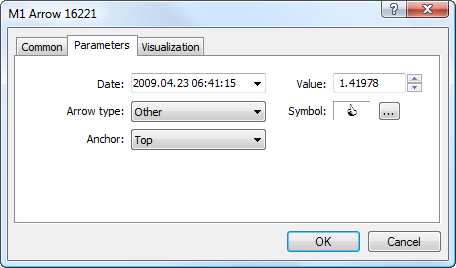
- Date/Value — coordinates of the anchor point of the object (date/value of the price scale);
- Arrow Type — one of object types specified in the table above. When selecting "Other", an additional "Symbol" field appears to the right of this field;
- Anchor — one of object sides (top or bottom) on which the point of anchoring the object to a chart or window is located. This parameter is not used for price labels..
- Symbol — this field appears only when "Other" is selected as the arrow type. A click on
 opens a window with available symbols. To select one a double-click on an icon is used.
opens a window with available symbols. To select one a double-click on an icon is used.
Common parameters of object are described in a separate section.