¿Qué novedades tiene MetaTrader 5?
Historial de actualizaciones de las plataformas desktop, móvil y web
- Trading Terminal: Fixed calculation of distance between graphical objects.
- Trading Terminal: Changed the drawing style of the Button and Edit objects.
- Trading Terminal: Fixed normalization of open prices of orders and deals in a trading report in the HTML format.
- MQL5: Fixed requesting of timeseries data from custom indicators.
- MQL5: Added a new property of the Edit and Button graphical objects - OBJPROP_BORDER_COLOR for indicating the border color.
- MQL5: Fixed an error in showing the date in the __DATE__ and __DATETIME__ macros.
- MQL5: Fixed an error in logging the name of an EX5 library.
- MQL5: Added check of expiration time of pending orders in the OrderCheck function.
- MQL5: Updated the standard MQL5 library - BorderColor methods added in the CChartObjectEdit class.
- MQL5: Fixed the ObjectGetValueByTime function for horizontal lines.
- MetaTester: Added display of balance of an MQL5.com account in the list of Cloud tester agents.
- MetaTester: Added periodic update of testing statistics in the manager of agents.
- MetaTester: Optimized displaying of the testing progress with the large number of agents.
- MetaTester: Optimized receiving of results of single testing with millions of orders and deals.
- MetaTester: Fixed termination of testing in case connection is broken.
- MetaTester: Fixed verifications in the testing agent during synchronization with the Cloud server.
- MetaTester: Implemented history synchronization for the symbol added to the Market Watch during testing.
- MetaTester: Fixed generation of tick volumes of charts in the M1 OHLC testing mode.
- MetaTester: Added protection against endless loops in Cloud agents.
- MetaTester: Fixed checking of the freeze levels for orders and positions.
- MetaTester: Fixed charging of swaps with reopening in the first testing day.
- MetaEditor: In the list of names called by pressing Ctrl+Space, added a tooltip with a comment to a variable.
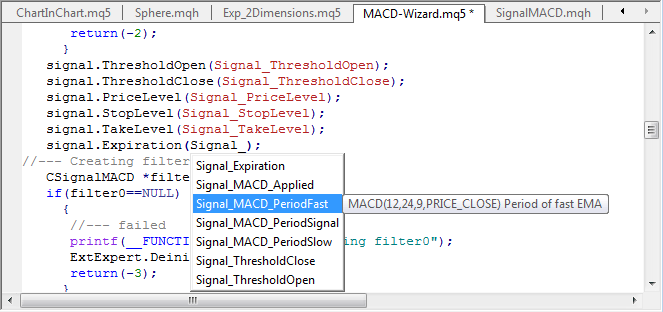
- Fixed errors reported on the forum and in crash logs.
- Updated documentation.
The live update is available through the LiveUpdate system.
The MetaTrader 5 Trading Terminal can be downloaded at https://download.terminal.free/cdn/web/metaquotes.ltd/mt5/mt5setup.exe?utm_source=www.metatrader5.com
- Updated trade dialogs.
- Translated into Spanish, Italian, French, Arabic and Chinese.
- Fixed errors reported by users.
The MetaTrader 5 for iPhone can be downloaded at https://download.terminal.free/cdn/mobile/mt5/ios?hl=en&utm_source=www.metatrader5.com
- Trading Terminal: Added automatic enabling of the Last price level display when opening a chart containing the Last price.
- Trading Terminal: Added the search of symbols by their name and description in the Symbols dialogue box:
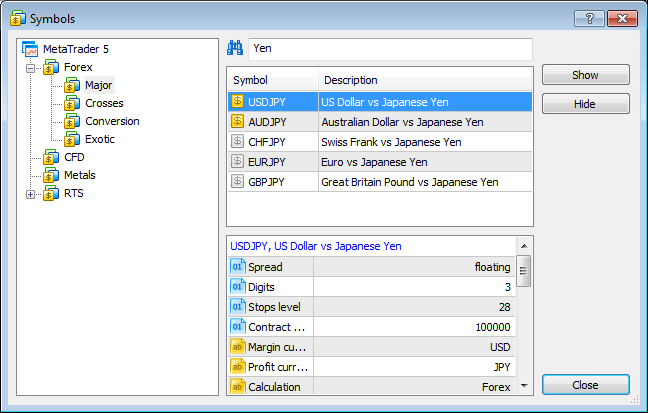
- Trading Terminal: Added new testing parameters in the terminal configuration file:
- UseLocal - permission to use local tester agents,
- UseRemote - use remote tester agents,
- UseCloud - use Cloud servers.
- MQL5: Changed the value of the ERR_MARKET_SELECT_ERROR error code - the error of a symbol adding or deleting in Market Watch. The error that occurs due to the absence of a symbol in Market Watch is renamed to ERR_MARKET_NOT_SELECTED.
- MQL5: Added macroses: __FUNCSIG__ - getting the signature of the current function, __DATE__ and __DATETIME__ - getting compilation date and time.
- MetaTester: Tester unconditionally deletes the file cache before testing in the mathematical calculations mode.
- MetaTester: Fixed handling of incoming test results during optimization with the use of cloud agents.
- MetaTester: Actually implemented optimization pass index is displayed instead of the index determined by its incoming sequence in the optimization results list.
- Fixed errors reported on the forum and in crash logs.
- Updated documentation.
The live update is available through the LiveUpdate system.
The MetaTrader 5 Trading Terminal can be downloaded at https://download.terminal.free/cdn/web/metaquotes.ltd/mt5/mt5setup.exe?utm_source=www.metatrader5.com
- Trading Terminal: When trying to add an already existing symbol to Market Watch, it is highlighted.
- Trading Terminal: Added support for Live Update of a client terminal using Cloud servers.
- Trading Terminal: Added priority consideration when displaying a pop-up graphical object description.
- Trading Terminal: Fixed error of a chart downloading during the terminal start.
- Trading Terminal: Fixed sequence of graphical objects deletion.
- Trading Terminal: Fixed drawing of an order volume in the Depth of Market window.
- Trading Terminal: Fixed prices rounding in the SL and TP changing dialogue.
- MQL5: Fixed request for time series data from custom indicators.
- MQL5: Fixed setting a right code of the custom indicators closing reason when closing the terminal.
- MQL5: Added the property that sets the priority of the graphical object during the OBJPROP_ZORDER (ENUM_OBJECT_PROPERTY_INTEGER) click event processing.
- MQL5: Fixed MQL5 programs execution errors during the EX5 and DLL simultaneous import.
- MQL5: Fixed execution errors during the return of a structure from a function.
- MQL5: Fixed processing of the tester_library property in the tester.
- MQL5: Fixed the "internal error" message during compilation.
- MQL5: Added ex5 file automatic compilation, in case of its absence, if it is imported in another MQL5 program.
- MQL5: Added warning about unused string variables.
- MetaTester: Added display of the minimum margin level and OnTester function execution result in a testing report.
- MetaTester: History quality is now evaluated independent from the synchronization state.
- MetaTester: Added automatic implementation of the indicators to the visual testing chart.
- MetaTester: Fixed the "compression" of the testing results chart.
- MetaTester: Fixed the return of testing tasks to the queue.
- MetaTester: Fixed history synchronization call when addressing to the SymbolInfoTick function.
- MetaTester: Fixed check of the testing agent operating schedule.
- MetaTester: Optimized sending of orders and deals history during the submission of testing results.
- Fixed errors reported on the forum and in crash logs.
- Updated documentation.
The live update is available through the LiveUpdate system.
The MetaTrader 5 Trading Terminal can be downloaded at https://download.terminal.free/cdn/web/metaquotes.ltd/mt5/mt5setup.exe?utm_source=www.metatrader5.com
- Trading Terminal: Fixed display of images in the Bitmap Label depending on the state of the object.
- Trading Terminal: In the dialog of the Bitmap Label properties, fixed display of paths set from an MQL5 program.
- Trading Terminal: Fixed terminal crash when calculating the built-in ATR indicator in case there are not enough data.
- MetaTester: Added control of unfulfilled tasks at the end of slow optimization and returning them to the queue.
- MetaTester: Added checking of the availability of a selected account before testing.
- Fixed errors reported on the forum and in crash logs.
- Updated documentation.
The live update is available through the LiveUpdate system.
The MetaTrader 5 Trading Terminal can be downloaded at https://download.terminal.free/cdn/web/metaquotes.ltd/mt5/mt5setup.exe?utm_source=www.metatrader5.com
- Trading Terminal: Fixed an error that lead to impossibility to use One Click Trading with Market Execution in case FOK (Fill Or Kill) is disabled for a symbol.
- Trading Terminal: Fixed an error of terminal or tester freezing when adding objects with already existing names.
- Trading Terminal: Fixed omission of logs in case of active logging.
- Trading Terminal: Adjustments made for the terminal to work correctly under Wine in Linux.
- MQL5: Fixed displaying of a two-dimensional array in the Watch List of the debugger.
- MQL5: Fixed comparison of long-variables with constants in the x64 version.
- MQL5: Fixed work with paths in string properties of graphical objects.
- MQL5: Fixed work with images for Bitmap Label.
- MQL5: Fixed copying in CopyTime for monthly data.
- MetaTester: Fixed an error that allowed placing of incorrect stop-levels of pending orders.
- MetaTester: Increased period for connection to a Cloud network after the local use of an agent.
- MetaTester: Fixed errors in the history of orders and deals in the tester.
- MetaTester: Fixed returning of failed tasks from Cloud agents to the queue in case of connection failure.
- MetaEditor: Added menu item for opening a shared data folder.
- MetaEditor: Added saving of the list of variables in Watch List.
- Fixed errors reported on the forum and in crash logs.
- Updated documentation.
The live update is available through the LiveUpdate system.
The MetaTrader 5 Trading Terminal can be downloaded at https://download.terminal.free/cdn/web/metaquotes.ltd/mt5/mt5setup.exe?utm_source=www.metatrader5.com
- Fixed error indicator calculation OSMA.
- Fixed errors reported on the forum and in crash logs.
The MetaTrader 5 for iPhone can be downloaded at https://download.terminal.free/cdn/mobile/mt5/ios?hl=en&utm_source=www.metatrader5.com
- Added technical indicators.
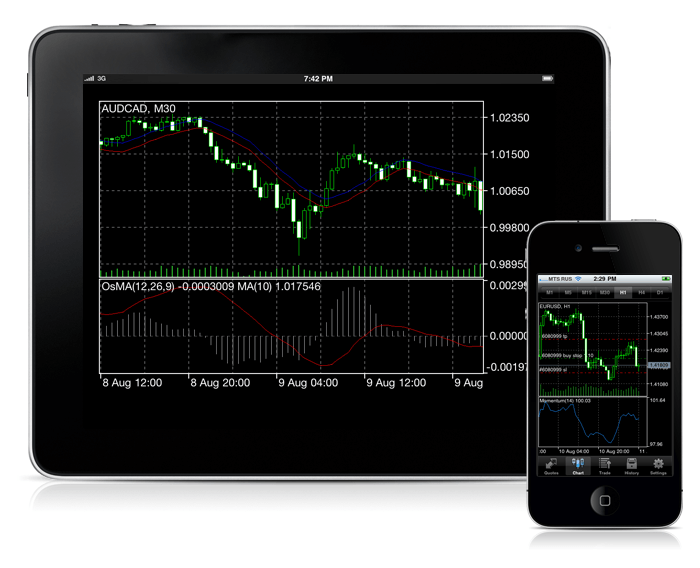
- Fixed errors reported on the forum and in crash logs.
The MetaTrader 5 for iPhone can be downloaded at https://download.terminal.free/cdn/mobile/mt5/ios?hl=en&utm_source=www.metatrader5.com
- Trading Terminal: Fixed saving of trade and tester reports.
- MQL5: Fixed compiler error, that produced Access violation critical error.
- MQL5: Updated Standard Library - fixed method CMoneyNone::ValidationSettings().
- MetaTester: Fixed crash when using MQL5 Cloud Network in "Math calculations" mode.
- MetaTester: Fixed crash when requesting history data.
- MetaTester: Fixed error of rating MQL5 Cloud Network agents when distributing tasks.
- MetaTester: Added dialog box for entering login and password at MQL5.com before enabling MQL5 Cloud Network.
- Fixed errors reported on the forum and in crash logs.
- Updated documentation.
The live update is available through the LiveUpdate system.
The MetaTrader 5 Trading Terminal can be downloaded at https://download.terminal.free/cdn/web/metaquotes.ltd/mt5/mt5setup.exe?utm_source=www.metatrader5.com
- Trading Terminal: Fixed calculation of exposure for non-forex instruments.
- Trading Terminal: Fixed an error which caused failure to set the magic number and comment to a position at reversal.
- Trading Terminal: Fixed the text of the error stating that it is impossible to send a request with no connection to a server.
- Trading Terminal: Fixed an error with shift of indicators on the chart when pressing the Home key.
- Trading Terminal: Fixed update with open windows of agent managers or visual testing.
- Trading Terminal: Fixed closing of the trading dialogue for market trading instruments.
- Trading Terminal: When allocating new accounts, the fastest server is selected by default.
- Trading Terminal: Fixed copying of templates and profiles during the terminal installation.
- Trading Terminal: Fixed verification of a price negative deviations in the Instant Execution.
- MQL5: Fixed passing of strings in the 64-bit version. The error could cause crash.
- MQL5: In debugging, fixed incorrect displaying of values of the elements of arrays, which are members of an object.
- MQL5: Added the FileGetInteger functions for obtaining file properties.
- MQL5: Updated the Standard Library - in CChart added methods for working with indicators.
- MQL5: Updated the Standard Library - in CChart added methods BringToTop, EventObjectCreate and EventObjectDelete.
- MQL5: Updated the Standard Library - in CChartObjectBitmap added methods X_Offset and Y_Offset.
- MQL5: Updated the Standard Library - fixed the error in CSeries::PeriodDescription method.
- MQL5: Updated the Standard Library - changed CIndicators::TimeframesFlags method working algorithm.
- MetaTester: Fixed an error which caused failure to set Stop Loss and Take Profit for the instruments with swap calculation through position re-opening.
- MetaTester: Fixed display task progress percentage of remote agents.
- MetaTester: Fixed divergence of testing results in case of the timer (OnTimer() function) presence or absence.
- MetaTester: Fixed receiving of a trading instrument trade and quote sessions.
- MetaTester: Optimized chart drawing for large data volume.
- MetaTester: Optimized distribution of tasks to Cloud servers.
- Fixed errors reported on the forum and in crash logs.
- Updated documentation.
The live update is available through the LiveUpdate system.
The MetaTrader 5 Trading Terminal can be downloaded at https://download.terminal.free/cdn/web/metaquotes.ltd/mt5/mt5setup.exe?utm_source=www.metatrader5.com
- Trading Terminal: Optimized algorithm of selecting the best access point for connection.
- Trading Terminal: Added a possibility to filter news without a category.
- Trading Terminal: Fixed sorting of the news list for the news with the same time of arrival.
- Trading Terminal: Fixed drawing of a frame of the "Rectangle Label" object.
- Trading Terminal: Fixed update of the state of a client account when performing balance operations on the trade server.
- Trading Terminal: Fixed work with the list of servers when opening a demo account. Now control is not blocked during scanning.
- MQL5: Fixed debugging when the "Allow DLL imports" option is disabled.
- MQL5: Fixed handling of the "Allow DLL imports" option in custom indicators.
- MQL5: Updated the Standard Library - added the CTrade::OrderCheck method.
- MetaTester: Added display of indicator data in the Data Window in the visualization mode.
- MetaTester: Added support for Live Update of remote testing agents through a Cloud server.
- MetaTester: Added a dialog of global variables in the visualization mode. The dialog is called by pressing F3.
- MetaTester: Added display of the counter of used agents when working with a Cloud server.
- MetaTester: Fixed display of spread in the Data Window in the visualization mode.
- MetaTester: The visualization button is inactive for mathematical calculations.
- MetaTester: Fixed highlighting of the SL and TP columns in the list of open positions in the visualization mode.
- MetaTester: Added calculation of daily statistics (Bid Low, Bid High, etc.) in the Market Watch.
- MetaTester: Improved chart navigation in the the visualization mode.
- MetaTester: Fixed generation of the last bar before the beginning of testing in the M1 OHLC mode.
- MetaTester: Fixed disabling of trading in the tester when trading is disabled in the client terminal.
- MetaTester: Expanded the available set of ports for the installation of remote testing agents.
- MetaTester: Added display of network traffic in the list of running services of remote agents.
- MetaTester: Added periodic selection of the best Cloud server for connection.
- MetaTester: Fixed display of captions on optimization charts.
- MetaTester: Fixed early termination of testing when working with a Cloud server.
- Fixed errors reported on the forum and in crash logs.
- Updated documentation.
The live update is available through the LiveUpdate system.
The MetaTrader 5 Trading Terminal can be downloaded at https://download.terminal.free/cdn/web/metaquotes.ltd/mt5/mt5setup.exe?utm_source=www.metatrader5.com
- Trading Terminal: Fixed drawing of the "Fibo Fan" object.
- Trading Terminal: Fixed control over the displaying of scales in the "Chart" graphical object.
- MQL5: Fixed reloading of an Expert Advisor when changing an account.
- MetaTester: Added keyboard navigation through chart during visual testing.
- MetaTester: Changed the speed of visual testing for different positions of the speed controller.
- MetaTester: Added support for custom indicators in a template for visual testing.
- MetaTester: Added logging of information about changes in an agent's settings.
- MetaTester: Changed the Data Window location during visual testing.
- MetaTester: Introduced a common limit on the number of testing and optimization parameters - 1024.
- MetaTester: Fixed release of resources during testing and optimization.
- MetaTester: Fixed the behavior of the log clearing command. Now all agents, including those form the MQL5 Could, receive this command.
- MetaTester: Fixed creation of paths to data in the visual testing mode.
- MetaTester: Fixed displaying of the chart scale during visual testing.
- MetaTester: Fixed displaying of the tick chart during visual testing.
- MetaTester: Fixed loading of a changed EX5 library.
- MetaTester: Fixed agent operation when calling non-existing agents.
- Fixed errors reported on the forum and in crash logs.
- Updated documentation.
The live update is available through the LiveUpdate system.
The MetaTrader 5 Trading Terminal can be downloaded at https://download.terminal.free/cdn/web/metaquotes.ltd/mt5/mt5setup.exe?utm_source=www.metatrader5.com
- Added Russian and German translations.
- Added support for the portrait mode of charts. The landscape orientation can be enabled by rotating a device.
- Added mode of displaying expanded quote information.
- Fixed errors reported on the forum and in crash logs.
The MetaTrader 5 for iPhone can be downloaded at https://download.terminal.free/cdn/mobile/mt5/ios?hl=en&utm_source=www.metatrader5.com
- MetaTester: Added a mode of visual testing. Visualization is possible only for a single testing on a local agent.
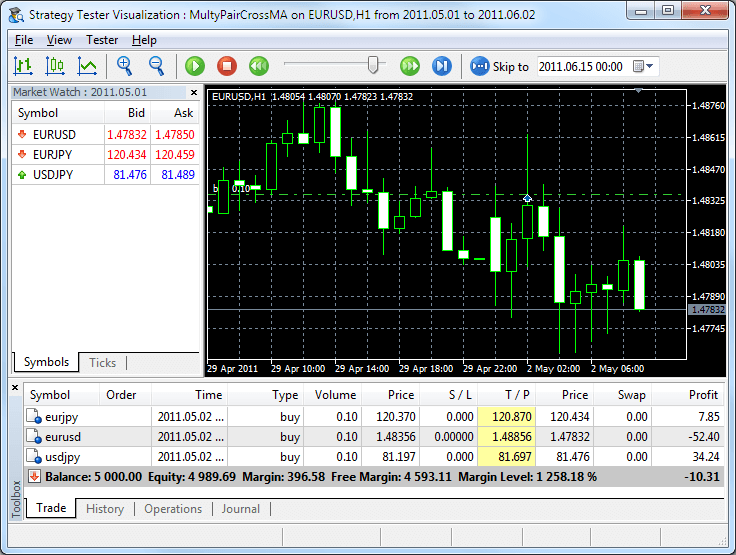
- MetaTester: Minimized logging in Cloud agents.
- MetaTester: Cloud agents remove all files from the tester\agent_folder\MQL5\Files folder after the testing is completed.
- MetaTester: Implemented a better memory freeing by agents (remote and cloud) after downtime.
- MetaTester: Added automatic recompilation of Expert Advisors compiled for debugging.
- MetaTester: Changed the calculation of the performance counter.
- MetaTester: The performance counter is now used only for cloud agents.
- MQL5: Fixed the ChartSaveTemplate function.
- MQL5: Updated the Standard Library.
- Fixed errors reported on the forum and in crash logs.
- Updated documentation.
The live update is available through the LiveUpdate system.
The MetaTrader 5 Trading Terminal can be downloaded at https://download.terminal.free/cdn/web/metaquotes.ltd/mt5/mt5setup.exe?utm_source=www.metatrader5.com
- Trading Terminal: Added a new implementation of the Depth of Market:
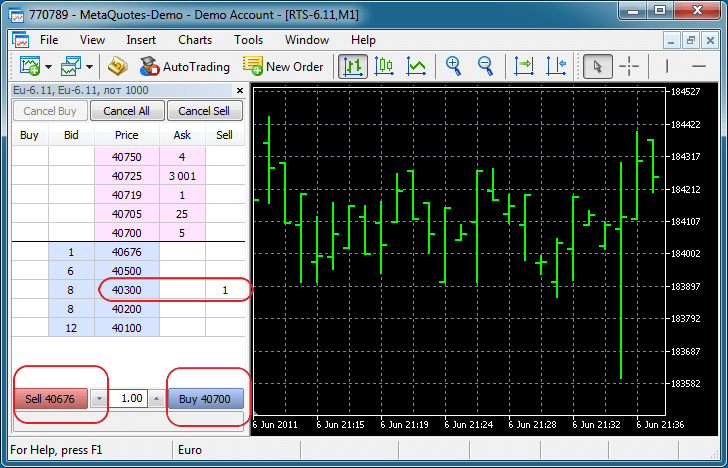
- Trading Terminal: Redesigned colored buttons in the trade dialogs.
- Trading Terminal: Fixed resuming of download of the current day price history for the first-time history download.
- Trading Terminal: Fixed display of the "Codebase" tab.
- MQL5: Updated the Standard Library - fized CTrailingFixedPips and CTrailingMA.
- MetaTester: Optimized the use of Cloud servers.
- MetaTester: Fixed saving of the list of disabled Cloud servers.
- MetaTester: Fixed crashes of a testing agent in case multiple terminals connect to it.
- MetaTester: Fixed memory freeing after an idle state and the arrival of new testing parameters.
- MetaEditor: Fixed creation of indicators with DRAW_FILLING in the MQL5 Wizard.
- Fixed errors reported on the forum and in crash logs.
- Updated documentation.
The live update is available through the LiveUpdate system.
The MetaTrader 5 Trading Terminal can be downloaded at https://download.terminal.free/cdn/web/metaquotes.ltd/mt5/mt5setup.exe?utm_source=www.metatrader5.com
- Trading Terminal: Fixed work with the MQL5 Market.
- MQL5: Fixed "tree optimization error" in compiler.
- MQL5: Updated the Standard Library.
- MetaTester: Prepared to launch visual testing mode.
- MetaTester: Separated statistics of testing via Cloud server and local testing.
- MetaTester: Fixed LiveUpdate for tester agents.
- Fixed errors reported on the forum and in crash logs.
- Updated documentation.
The live update is available through the LiveUpdate system.
The MetaTrader 5 Trading Terminal can be downloaded at https://download.terminal.free/cdn/web/metaquotes.ltd/mt5/mt5setup.exe?utm_source=www.metatrader5.com
- Trading Terminal: Added the possibility to scale the price chart using the mouse in the fixed scale mode.
- Trading Terminal: Fixed the display of volumes in the "Exposure" tab.
- Trading Terminal: Fixed scanning of Cloud servers.
- MQL5: Added generation of the CHARTEVENT_CHART_CHANGE event when scrolling the price chart.
- MQL5: Fixed compilation errors related to the false recognition of constructors.
- MQL5: Fixed operations of comparison of single-byte types with constants.
- MQL5: Fixed classes of signal generators in the MQL5 Wizard.
- MetaTester: Optimized interaction between the terminal and testing agents. Communication protocol is optimized for the Cloud servers.
- MetaEditor: Fixed highlighting of the arguments of built-in overloaded MQL5 functions.
- Fixed errors reported on the forum and in crash logs.
- Updated documentation.
The live update is available through the LiveUpdate system.
The MetaTrader 5 Trading Terminal can be downloaded at https://download.terminal.free/cdn/web/metaquotes.ltd/mt5/mt5setup.exe?utm_source=www.metatrader5.com
- Terminal: Fixed crash of the client terminal under Windows XP.
- MQL5: Fixed the default call of the constructor of objects.
- MQL5: Fixed export of functions without parameters.
- MQL5: Fixed incorrect compiler warnings.
- MQL5: Added explanation of parametric constructor.
- Fixed errors reported on the forum and in crash logs.
The live update is available through the LiveUpdate system.
The MetaTrader 5 Client Terminal can be downloaded at https://download.terminal.free/cdn/web/metaquotes.ltd/mt5/mt5setup.exe?utm_source=www.metatrader5.com
- Terminal: Added the MQL5.Codebase tab - downloaded MQL5 programs are automatically compiled, placed in the Downloads directory (separate one for Expert Advisors, scripts and indicators) and applied to the chart:
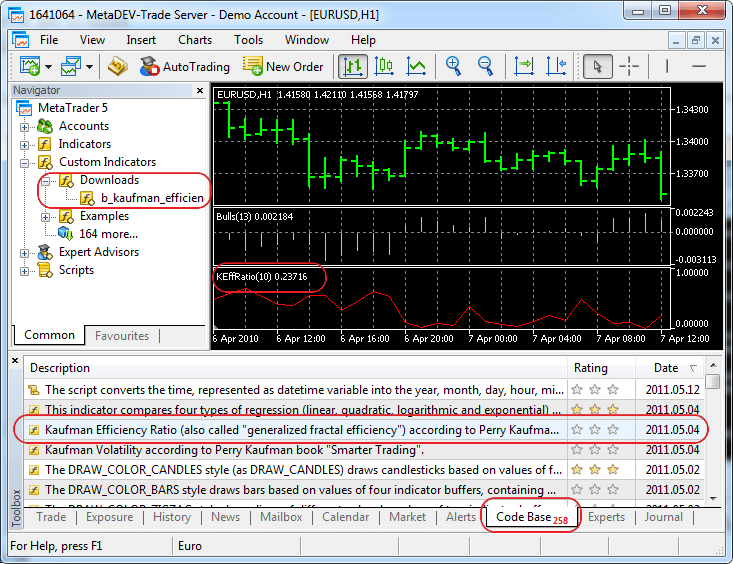
- MQL5: Added support for parametric constructors.
- MQL5: Fixed handling of string parameters of a custom indicator.
- MQL5: Fixed message "'switch' - out of memory", which appears during compilation of MQL5 programs.
- MQL5: Fixed an error in compilation of recursive functions.
- MQL5: Standard Library - added options for controlling the use of market patterns (Include\Expert\Signal\*.mqh).
- MQL5: Added illustrations in the descriptions of the modules of trading signals.
- MetaTester: Fixed repeated processing of stops.
- MetaEditor: Added highlighting of constructor parameters.
- MetaEditor: Added support for automatic placement of the source text after opening in a web browser for Chrome and Opera.
- Fixed errors reported on the forum and in crash logs.
- Updated documentation.
The live update is available through the LiveUpdate system.
The MetaTrader 5 Client Terminal can be downloaded at https://download.terminal.free/cdn/web/metaquotes.ltd/mt5/mt5setup.exe?utm_source=www.metatrader5.com
- Improved network stability;
- Added server icons;
- Fixed errors.