5 octubre 2012
MetaTrader 5 Trading Terminal build 705
Últimas actualizaciones: The MetaTrader 5 Client Terminal has been integrated with the MQL5.Signals service
Trading Terminal
- The MetaTrader 5 Client Terminal has been integrated with the MQL5.Signals service. Now every MQL5 account holder can subscribe to trading Signals Sources, including the Automated Trading Championship 2012 participants.
Moreover, the Client Terminal will copy trading signals with minimum delays according to the signal settings.
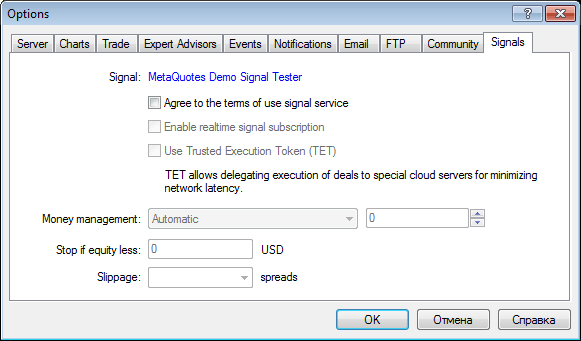
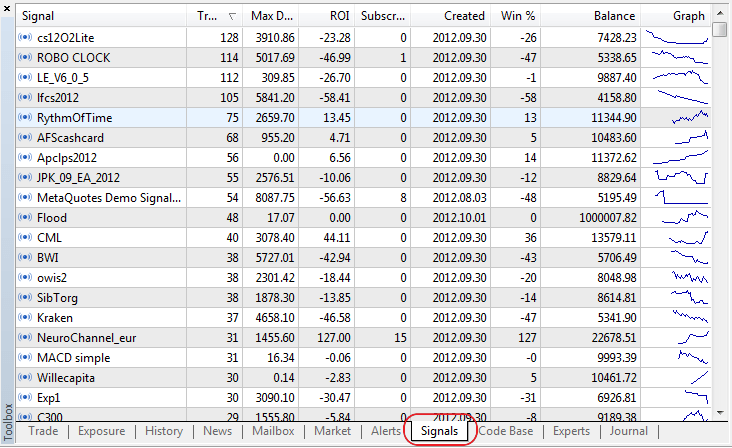
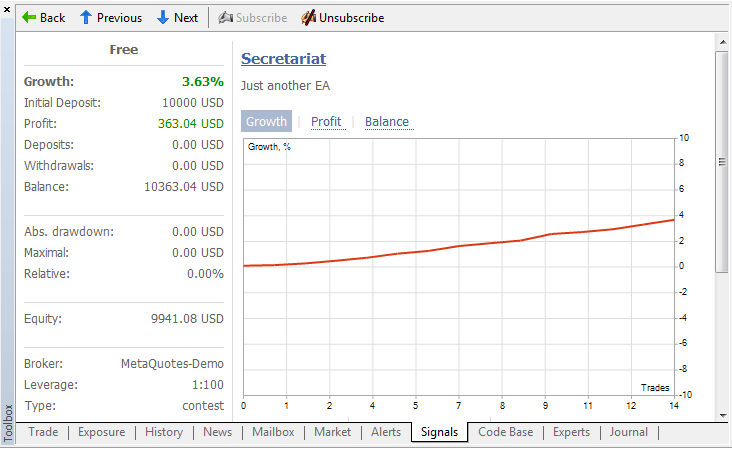
One trading account on the broker's trade server can be subscribed to only one Signals Source at a time. To change the Signals Source, the active subscription has to be revoked.
Before the Signal is copied, client's positions undergo the initial synchronization with the positions of the Signals Source. There shall be no orders or positions in the client account of the Subscriber that were opened by the client or based on the Signal from another Signals Source. Moreover, the initial synchronization is only possible in case the total floating profit of the Signals Source is not positive, thus the Subscriber will enter the market at the price which is not worse than that at which the Signals Source entered the market.
The synchronization initiates the opening of the client's positions in the same direction and trading instrument as the positions of the Signals Source. The opening position volume is determined according to the money management settings. The positions are opened using market orders with slippage specified in the settings. SL and TP levels are also copied, unlike pending orders that are not copied.
Further copying of the Signal is subject to successful synchronization the results of which are recorded in the terminal log labeled "Signal".
Following the successful initial synchronization, new transactions in the account of the Signals Source are copied again by performing the same transactions in the client account of the Subscriber using market orders. The order volume and slippage are determined according to the settings. Changes in the SL and TP levels for open positions are also copied. All actions associated with the copying of the signal are recorded in the terminal log labeled "Signal".
The copying of signals does not provide for the possibility of concurrent trading either manually or using an Expert Advisor. Any results of copying the signal are incalculable after such interference.
If an error occurs when copying the signal - connection failure, order placing error, etc. - the account will again be synchronized with the Signals Source.
The signal settings require the specification of the money management, i.e. the algorithm for determining the volume of transactions with respect to the volume of transactions of the Signals Source:
- Automatic - the volume is determined in proportion to the Subscriber's and Signals Source's balance ratio.
- Percentage based - the volume is determined as a specified percentage of the signal's volume in the Signals Source.
Trading operations are performed with a permissible slippage set by the "Slippage" parameter that is expressed in spreads of a trading instrument.
The copying of the signal will stop automatically if Equity falls below the level specified in the settings. All previously opened positions will in this case get closed. - Fixed setting SL and TP values in the position modification dialog for instruments with a fixed tick size.
- Fixed handling commands for arranging chart windows horizontally and vertically
- Fixed the display of the purchased Product list in MQL5.Market.
MQL5
- Fixed the TERMINAL_LANGUAGE value in the TerminalInfoString function, when using the default language.
- Fixed the copy constructor check.
- MQL5: Fixed handling critical errors for х64.
- Standard Library. Fixed passing the Expert Advisor's Magic number when performing trading operations in the CTrade class.
- Standard Library. Fixed the calculation of risks using the CMoneyFixedRisk class.
Strategy Tester
- Fixed the memory leak when clearing the list of utilized indicators.
- Added the calculation of commissions when testing and optimizing.
MetaEditor
- Redesigned and optimized the local editor database for working with MQL5.Storage.
Fixed errors reported in crash logs.
Updated documentation.
The live update is available through the LiveUpdate system.
The MetaTrader 5 Trading Terminal can be downloaded at https://download.terminal.free/cdn/web/metaquotes.ltd/mt5/mt5setup.exe?utm_source=www.metatrader5.com