11 abril 2014
MetaTrader 5 Build 930
Últimas actualizaciones: Another new product category has been added to MetaTrader AppStore following trading and financial magazines — Books
Market
- Another new product category has been added to MetaTrader
AppStore following trading and financial magazines - Books. Now, you can
purchase the works of well-known traders and analysts along with
trading robots and indicators. The range of books is increasing daily.
Just like MetaTrader 5 applications, books can be purchased at MQL5.community Market as well as directly via MetaTrader 5 terminal. All books are accompanied by descriptions and screenshots:
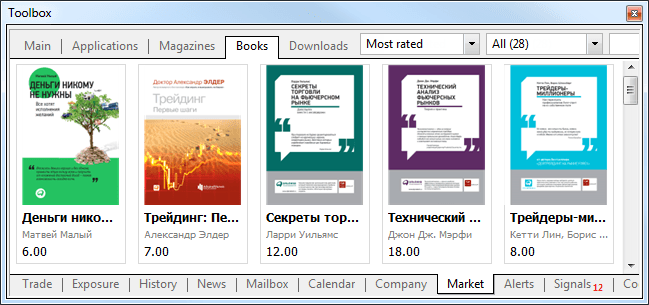
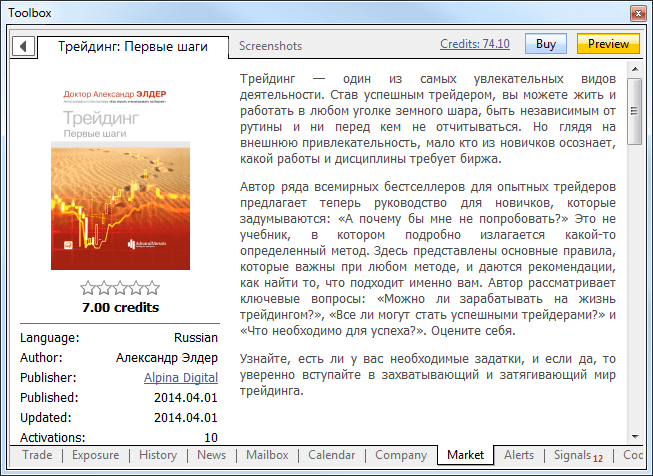
Before making a purchase, you can download a preview - the first few pages of a book. The exact number of available pages is defined by a seller.
To buy a book, you should have an MQL5.com account and the necessary amount of funds on it. The account data should be specified at the Community tab of the terminal settings:
Click Buy on the book's page to purchase it. Purchase confirmation dialog appears:
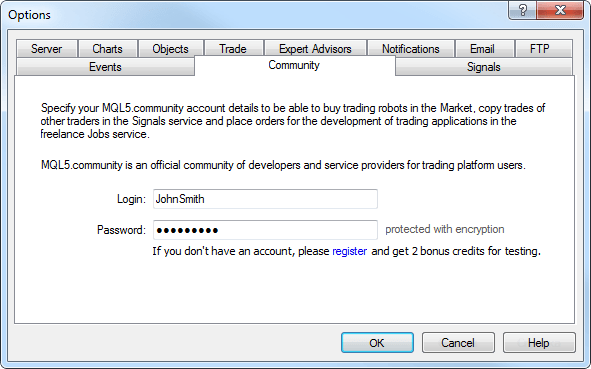
To continue, agree to the rules of using the Market service and enter your MQL5.community password. After that, the specified amount of funds will be withdrawn from your account and the book will be downloaded. Buy button will be replaced by Open one.
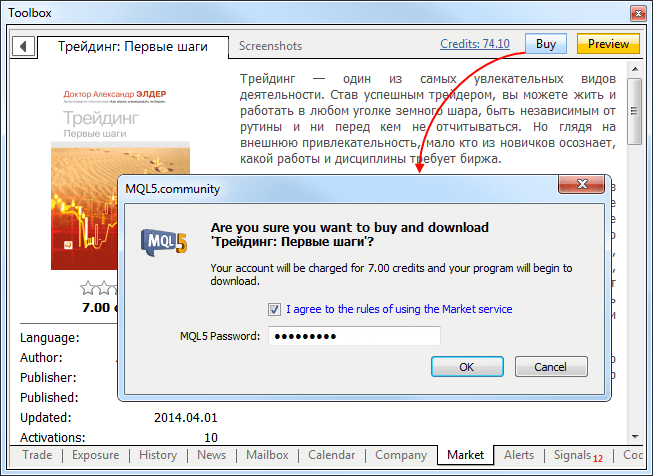
Book files are downloaded to My Documents\MQL5 Market\Books\. The download may be performed in two formats:
- MQB - this protected format is used for paid books. When purchasing and downloading a book file, it is encoded so that it can be opened only on the PC it has been downloaded to. Generation of an encoded copy is called activation. Each book can be activated at least 5 times on different hardware. Book sellers can increase the number of activations at their sole discretion.
- PDF - this format is used for free books and previews. After downloading, such file can be moved and viewed on other devices.
The special component called MetaViewer has been added to MetaTrader 5 terminal allowing users to view book files. MetaViewer is a convenient application for viewing books and magazines in MQB and PDF formats. Keyboard arrows are used to turn over the pages: left and right arrows - for page-by-page navigation, while up and down arrows - for scrolling.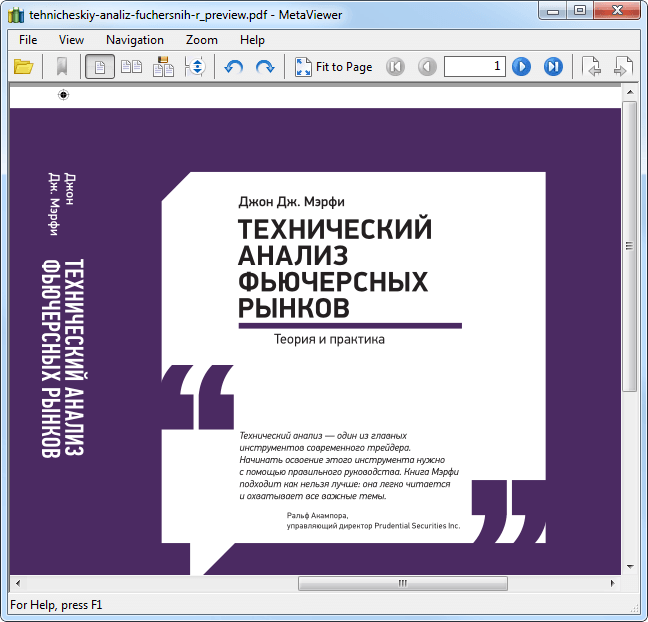
Trading terminal
- Fixed display of Fibonacci Fan graphical object's levels when zooming. A layout could be displaced in earlier builds.
- Fixed an error that in some cases prevented graphical objects from being drawn on the chart.
- Fixed errors and terminal crashes when working in Wine
(for Linux and Mac OS), including crashes that occurred while opening
the user guide.
- Updated translation of the interface into Arabic.
Market
- Revised display of products in MetaTrader AppStore. Applications, magazines and books feature new design:
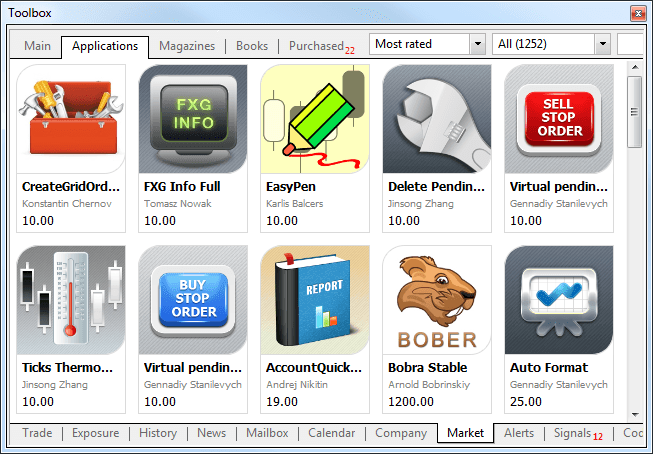
- Market: Fixed resumed download of large files (primarily, magazines and books) from the Market.
MQL5 Language
- Changed StringSplit function operation. Previously, ";A;" string was split into NULL and "A" substrings using ';' separator. Now, it is split into "","A" and "" substrings.
- Fixed checking and tracking parameter and operand constancy.
Trading Signals
- Added additional checks for the allowed trading modes at a symbol when copying signals. If a signal arrives at a subscriber's account but only closing of positions is allowed at that symbol, this will no longer cause complete termination of signals copying and forced closing of all positions. Now, if a signal for position opening arrives at a subscriber's account, the platform perceives that as the command to synchronize subscriber's and provider's accounts. A signal for position closing is handled as usual.
Strategy Tester
- Added interface translations into French, Japanese and Arabic. Updated translations into German, Italian, Polish, Portuguese, Russian, Spanish, Turkish and Chinese.
MetaEditor
- Fixed highlighting and navigation through a hieroglyphic text.
- Fixed selecting a default trading symbol during an
MQL5 application profiling. The default symbol is specified in Debug tab
of MetaEditor options.
- Fixed display of the tab characters in search results. Previously, the tab characters were ignored and string content was displayed with no spaces.
Fixed errors reported in crash logs.
Updated documentation.The update will be available through the LiveUpdate system.