24 10月 2013
MetaTrader 5 build 868: Unconditional Synchronization of Signal Positions and Fixing Errors
最新のアップデート: Added automatic setting of the alert expiration time when placing it via the depth of market
Trading Terminal
- Added automatic setting of the alert expiration time when placing it via the depth of market.
- Fixed display of the depth of market in the extended mode when showing trading symbols with a large spread.
- Fixed display of search results in the terminal working under Wine (Linux and Mac).
MetaTrader Trading Signals
Added the option for unconditional synchronization of positions between a signal source and a subscriber's account. If enabled, synchronization of positions (including closing open positions not related to the signal) during the initial synchronization of the subscriber's and signal source's state is performed without additional confirmation.
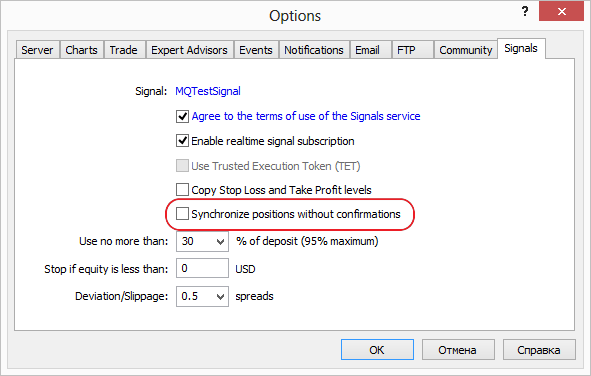
Thisption is necessary when using signals on VPS (Virtual Private Server). It can also be used to increase the synchronization reliability when working with the already selected signal.
MQL5
- Removed unconditional display of the symbol name in Chart graphical object.
- Fixed ConvertTimePriceToXY function behavior - now, ERR_CHART_WRONG_PARAMETER error code is returned in case correct calculation is impossible.
- Standard Library. Fixed CIndicators::TimeframesFlags method.
- Standard Library. Controls. Now, drop-down lists are always displayed on top of other controls.
Strategy Tester
- Fixed testing stop when using custom indicators with an infinite loop in OnInit entry point.
MetaEditor
- Fixed errors causing a memory leak during the mass replacements of a substring in a document.
- Fixed an error in the custom indicator generation wizard that added OnTradeTransaction entry point.
Fixed errors reported in crash logs.
Updated documentation.
The live update is available through the LiveUpdate system.
The MetaTrader 5 Trading Terminal can be downloaded at https://download.mql5.com/cdn/web/metaquotes.ltd/mt5/mt5setup.exe?utm_source=www.metatrader5.com
- MetaTrader 5 Trading Terminal build 858: Push Notifications of Transactions and Alerts on the Chart
- You Can Now Deposit Funds to Your MQL5.com Account via Visa QIWI Wallet
- MetaTrader 5 Trading Terminal build 842: Scalper Depth of Market for All Symbols
- Social Trading with the MetaTrader 4 and MetaTrader 5 Trading Platforms
- MetaTrader 5 Trading Terminal build 821: Updated Signals Window and Trading Signal Registration Command