20 3月 2015
MetaTrader 5 Platform Update Build 1100: Faster Testing and Optimization of Expert Advisors
最新のアップデート: A status of connection to MQL5 Cloud Network is now displayed in the Agents Manager
Tester
- A status of connection to MQL5 Cloud Network
is now displayed in the Agents Manager. This allows users to easily
check if they can receive tasks from the cloud computing network after
they install agents.
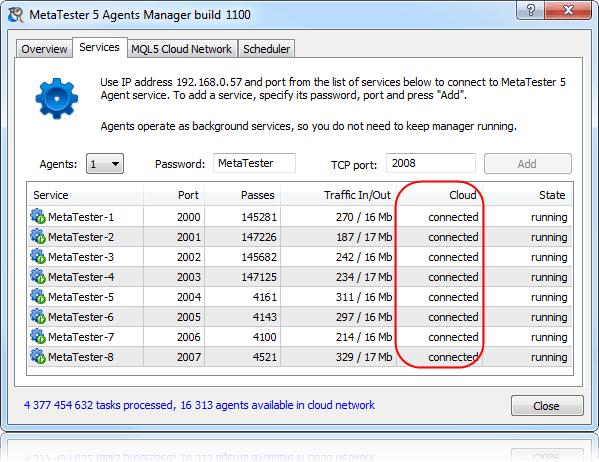
Some improvements and bug fixes have been made in the operation of the Strategy Tester. Time spent on intermediate preparatory operations and network latency has been significantly reduced. Testing and optimization are now faster in all operating modes: working with local testing agents, with a farm of agents in the local network and using MQL5 Cloud Network.
Trading Terminal
- Added display of the number of unread emails in the "Mailbox" tab of the Toolbox window.
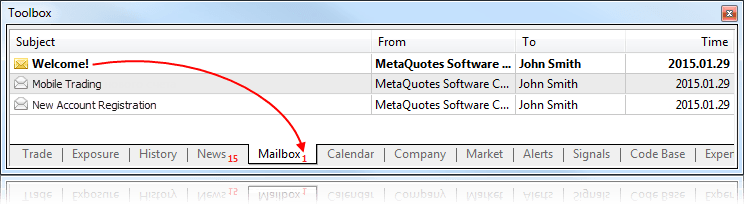
- The Navigator window now contains the list of Expert Advisors running
on the active trading account. In addition to the Expert Advisor name, a
chart on which the EA is running is specified in the list. An icon
indicates whether the EA is allowed to trade.
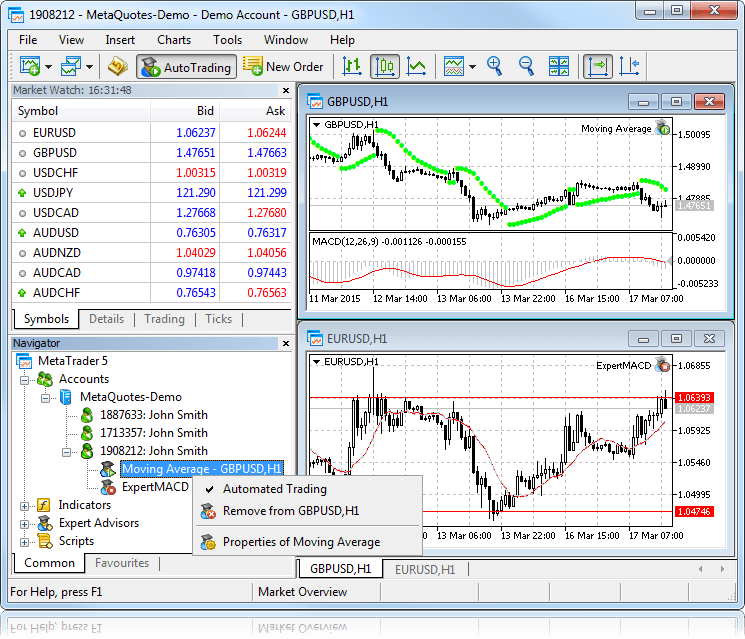
The context menu contains commands for enabling or disabling automated trading for any of the Expert Advisors, as well as for viewing its properties or removing it from the chart. - Improved accuracy of the algorithm for determining access points available for connection to a trading server.
- Fixed an error that could occasionally clean the database of client accounts when a terminal was reinstalled over an existing one.
- The terminal interface has been further adapted for high resolution screens (4K).
Market
- Fixed updating of the MQL5 account balance after purchasing or renting a product.
Virtual Hosting
- Fixed migration of custom indicators to the virtual hosting environment.
- Fixed updating of the virtual hosting status in the Navigator window.
MQL5
- Fixed errors which could occasionally interfere with the optimization of Expert Advisors in MQL5 Cloud Network.
- Fixed call of OnDeinit when deleting an Expert Advisor using the ExpertRemove function during testing. Previously, under the conditions described the OnDeinit event was not called.
- Fixed errors in use of resources in EX5 libraries.
- Fixed errors in the analysis of macros.
Fixed errors reported in crash logs.
Updated documentation.
The update is available through the LiveUpdate system.