7 March 2013
MetaTrader 5 Trading Terminal build 778: New MQL5 Profiler
Fixed drawing One-Click Trading panel on a chart when working in Wine (for Linux, Mac)
Trading Terminal
- Fixed drawing One-Click Trading panel on a chart when working in Wine (for Linux, Mac).
- Fixed freezing when saving a chart screenshot during debugging of MQL5 applications.
- Fixed calculation of the distance to the lines for indicators with Zigzag drawing style.
- Fixed an error causing the inability to launch external scripts for the terminal events:
- Fixed behavior when synchronizing trading positions of a Signals Provider and a Subscriber in case a Subscriber has no active trading session for a symbol of one of the positions. Now, such a situation does not interrupt further synchronization, while the position in question is not synchronized till the next synchronization attempt.
- Fixed drawing labels on the charts used in the information about a signal.
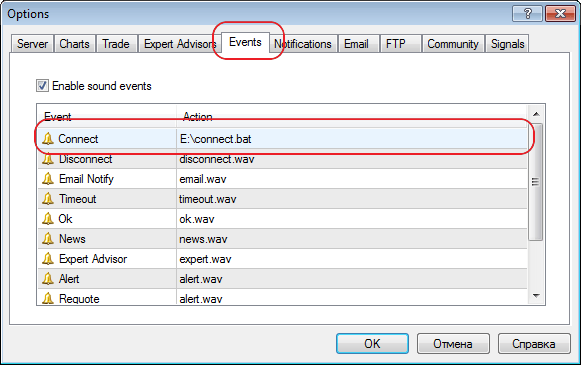
Trading Signals
MQL5
- Added publication of CHARTEVENT_CHART_CHANGE event when changing the chart type (CHART_MODE property of ChartGetInteger function).
- Fixed drawing Bitmap Label graphical object when installing the object from MQL5 application.
- Fixed OpenCL download error messages in case OpenCL is not supported.
- Fixed conversion of a string array element to the built-in enumeration.
- Fixed template typification using enumeration.
- Optimized working with fonts in MQL5 applications.
- Fixed an error in IndicatorRelease function leading to a memory leak when releasing the indicators inherited from the built-in ones.
- Standard Library. Added new control element class - CDatePickerCtrl (MQL5\Include\Controls\DatePicker.mqh) - control element for entering the date.
- Standard Library. Fixed filling order execution types in CTrade class (MQL5\Include\Trade\Trade.mqh) when working with symbols.
Strategy Tester
- Fixed display of the agent management dialog when using large system fonts.
- Fixed IndicatorRelease function call leading to a memory leak.
MetaEditor
- Improved visualization of the profiler's operation. Now, profiling data is displayed right in the source code.
- Fixed an error in the profiler's operation leading to deterioration of profiling results.
- Fixed an error when reverting changes in binary files when working with MQL5.Storage.
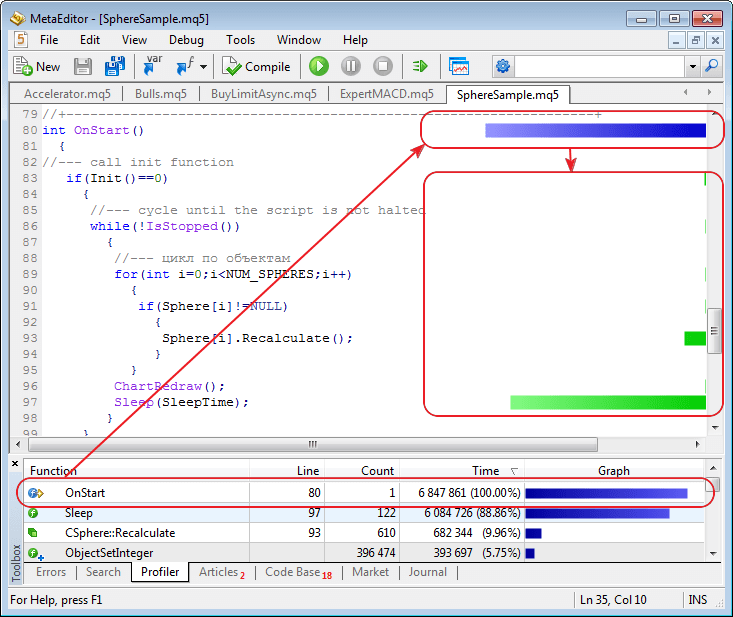
Fixed errors reported in crash logs.
Updated documentation.
The live update is available through the LiveUpdate system.
The MetaTrader 5 Trading Terminal can be downloaded at https://download.mql5.com/cdn/web/metaquotes.ltd/mt5/mt5setup.exe?utm_source=www.metatrader5.com