24 November 2012
MetaTrader 5 Trading Terminal build 730
Fixed connection to MQL5.community in case of extra spaces in account login
Trading Terminal
- Fixed connection to MQL5.community in case of extra spaces in account login.
- Added chart vertical positioning using Up and Down keys in case of a fixed scale.
Changed signal list display. The signals installed on the server of the broker, to which the terminal corresponds, are now displayed by default. In case of the signals' absence, the ones installed on MetaQuotes demo server are displayed. Select "Full Signal List" in the signals context menu to see the complete signal list.
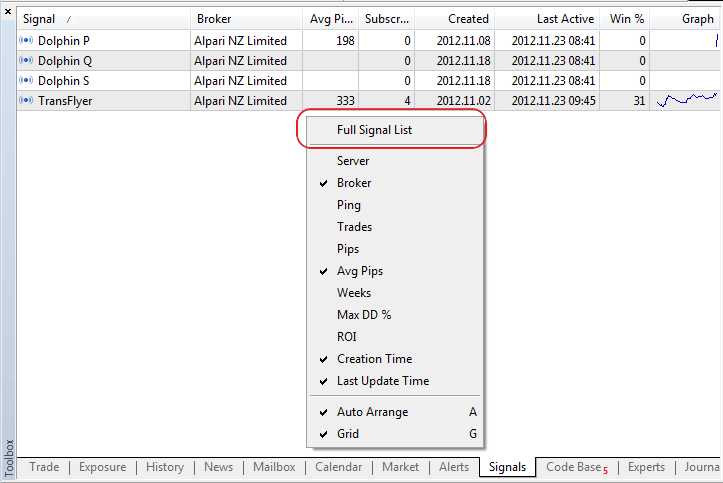
- Added limitation on subscription to trading signals. Subscription to signals with leverage exceeding 1:100 is not permitted. This has been done to prevent users from subscribing to unreasonably risky strategies.
- Fixed automatic transformation of EURUSD* type Forex trading symbols. If a signals source has positions at EURUSD! symbol, while a subscriber trades on EURUSD (or vice versa), the terminal will automatically detect the similarity of the trading symbols changing their names when copying the signal.
- Fixed the warning dialog about the automatic synchronization of positions with a trading signal in case of several re-synchronizations within one working session of the terminal.
Trading Signals:
MQL5
- Fixed an error causing the inability to create an indicator using IndicatorCreate function.
- Added support for storing indicators in EX5 resources. In this case, the indicators in the resources will not be able to work with their own resources.
- Fixed zero suppression when re-entering numeric parameters of MQL5 programs.
- Standard Library. Fixed CExpertMoney::CheckOpenShort method for short position's volume calculation.
Strategy Tester
- Fixed freezing when working in Wine (Linux and Mac).
- Fixed test report display when working in Wine (Linux and Mac).
MetaEditor
- Fixed restoring the input focus in a document after using MetaAssist with subsequent closing of the dialogs.
Fixed errors reported in crash logs.
Updated documentation.
The live update is available through the LiveUpdate system.
The MetaTrader 5 Trading Terminal can be downloaded at https://download.mql5.com/cdn/web/metaquotes.ltd/mt5/mt5setup.exe?utm_source=www.metatrader5.com