8 November 2023
MetaTrader 5 for iPhone/iPad: Bulk operations, 21 timeframes, and trading notifications
We continuously enhance the MetaTrader 5 mobile app for iOS by adding valuable trading and analytical features. In the past six months, we have introduced bulk trading operations, extra timeframes, trading notifications, and more
We continuously enhance the MetaTrader 5 mobile app for iOS by adding valuable trading and analytical features. In the past six months, we have introduced bulk trading operations, extra timeframes, trading notifications, and more. Here is a detailed overview of all these innovations.
- Bulk position closing and order deletion.
The app now supports bulk operations for positions and orders. For
example, you can close all open positions with just a couple of taps
upon important news releases and thus promptly lock in profits. You can
also quickly cancel all pending orders to prevent them from being
triggered due to sharp price movements.
To access bulk operations, tap the three dots in the positions or orders section or open the context menu for a specific operation.
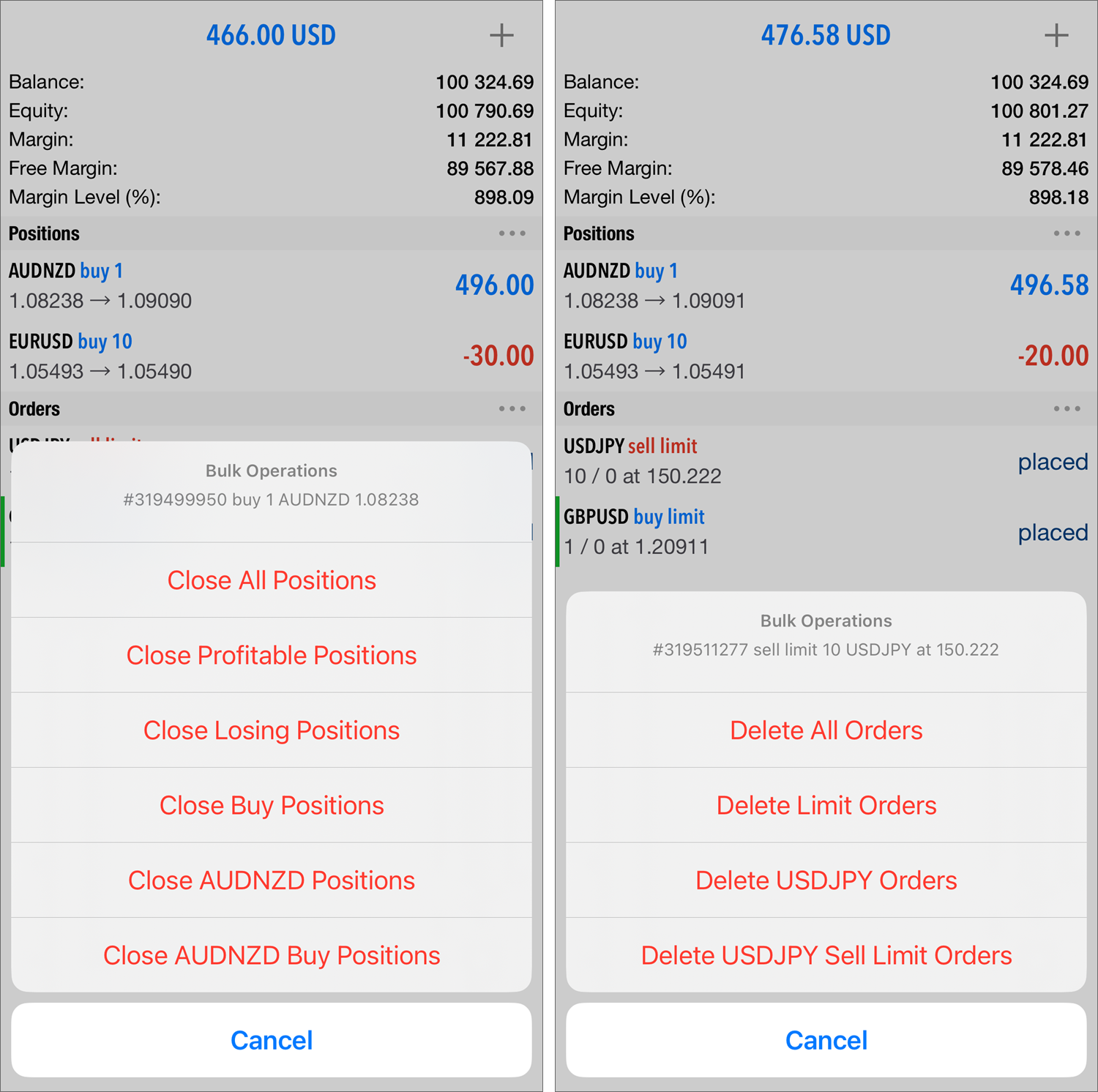
- Trading notifications.
Turn on notifications to always stay informed about trading operations
on your account. The information is delivered in push notifications from
the broker's server and thus you can receive it even when the app is
not running. Depending on the settings provided by the broker with whom
the selected account is opened, notifications may include information
about orders, deals, deposits, and withdrawals. Notifications are
enabled separately for each account; the setting is saved on the server.
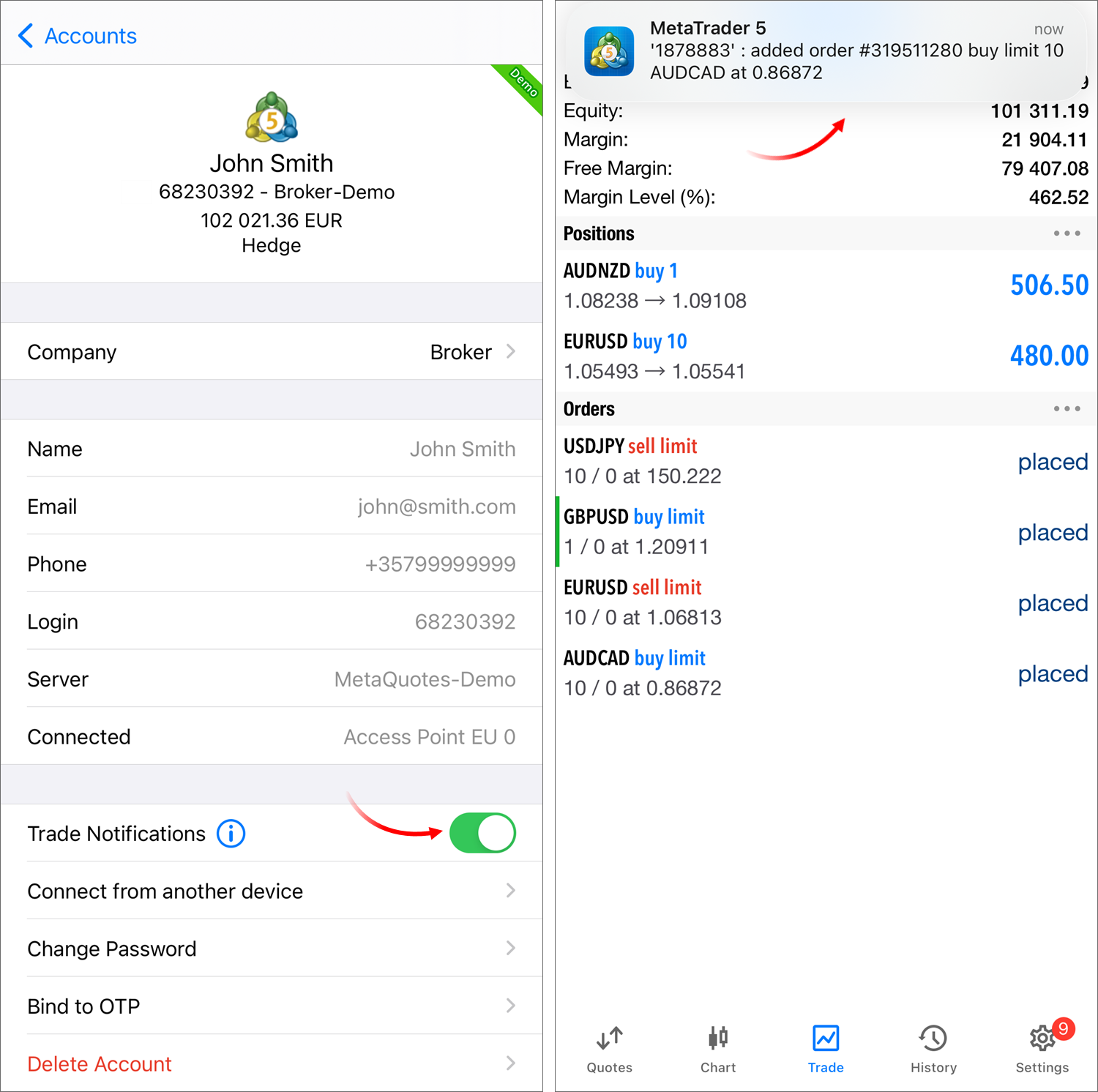
- Profit/loss for stop levels.
When moving the Take Profit and Stop Loss levels, you will immediately
see the potential profit/loss you will incur if the level triggers. The
values are displayed in points and monetary terms.
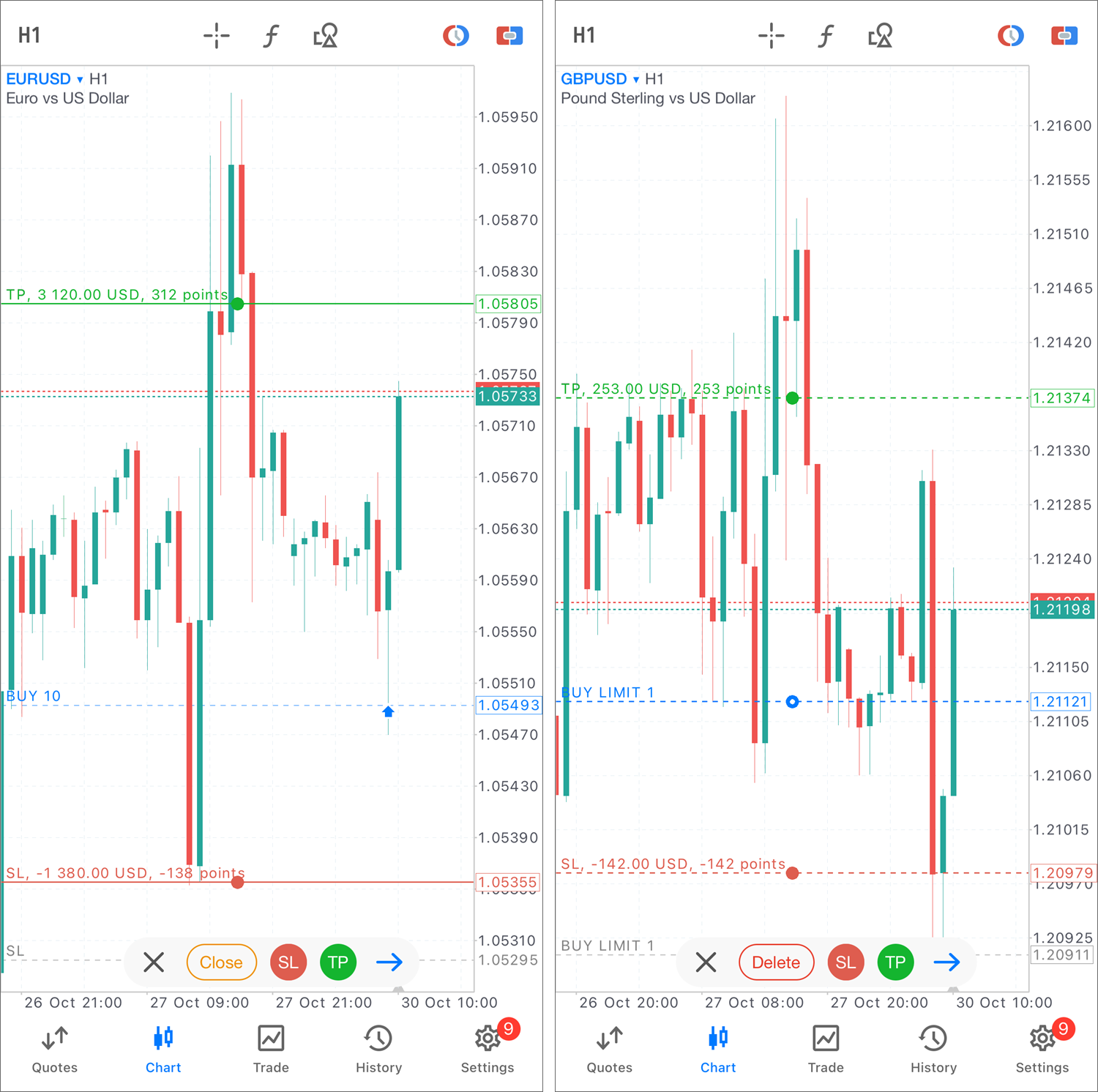
- Trading panel improvements.
New settings enable the positioning of the trading panel above or below
the chart. We have also increased the distance between the volume
change options and the Buy and Sell buttons to avoid accidental order
sending.
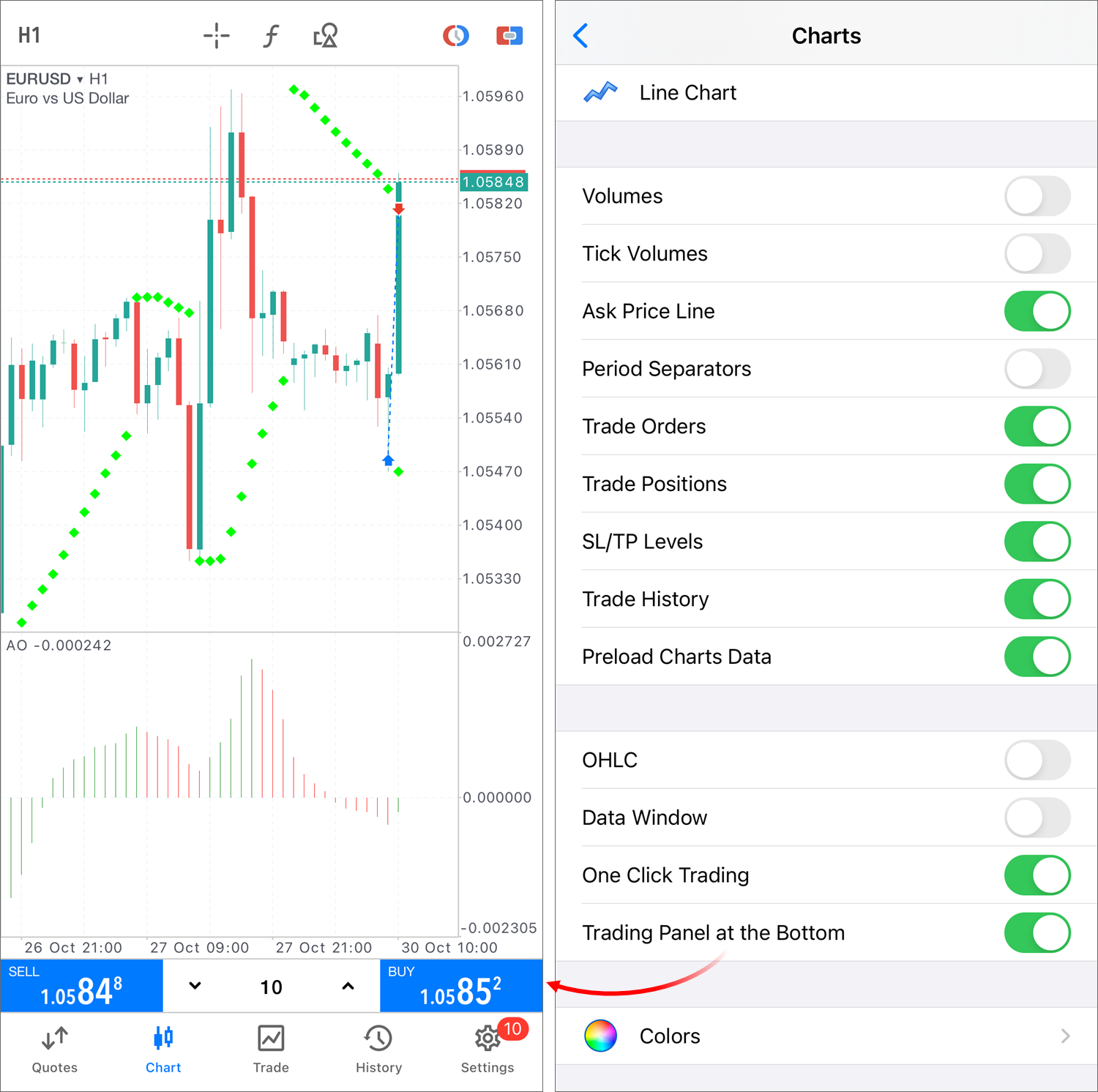
- Support for 21 timeframes.
We have added 12 additional minute and hour timeframes to offer more
options for price analysis. To add your preferred periods to the quick
access panel, go to the timeframe menu above the chart and select them
with a long press.
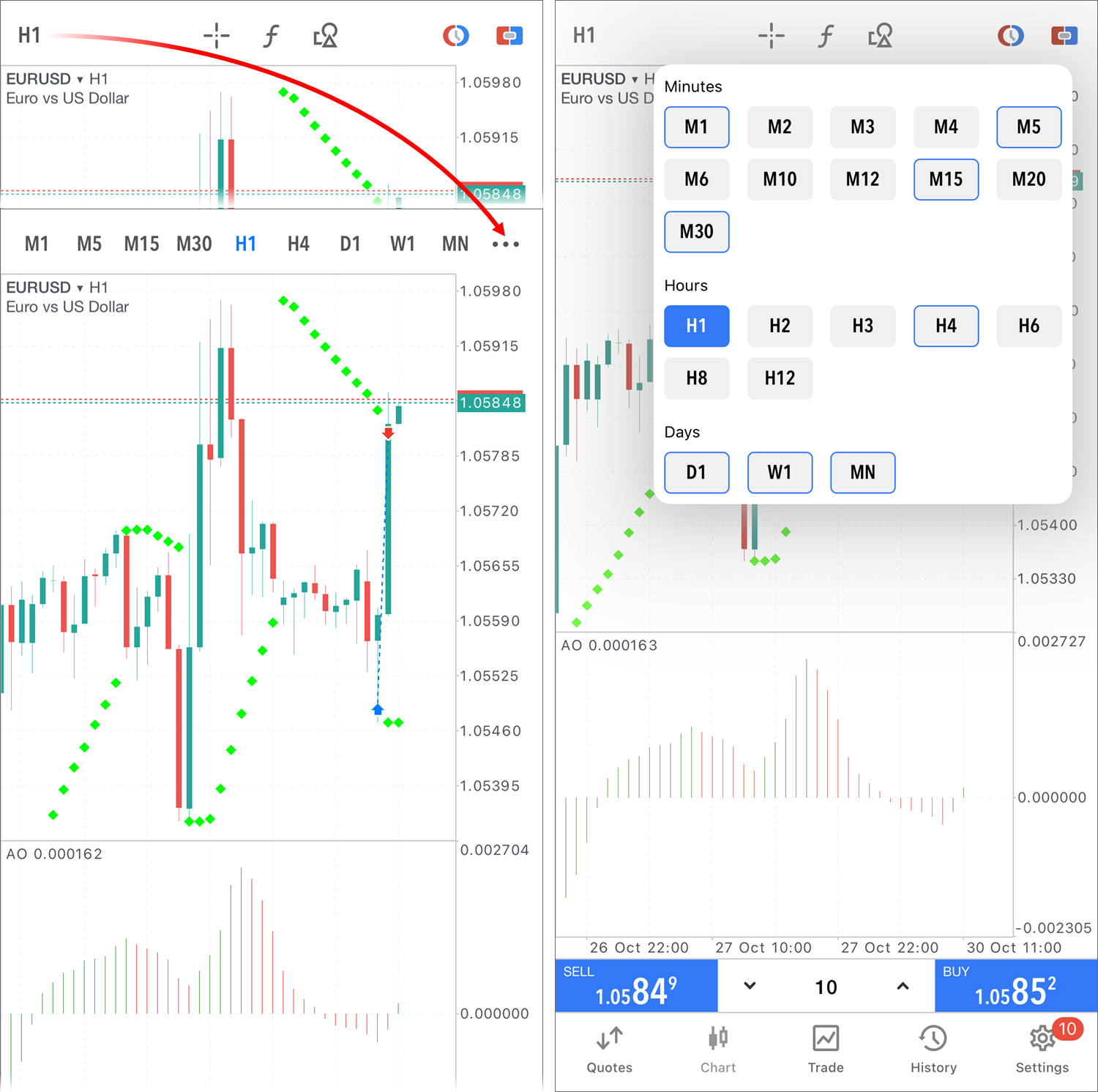
- Advanced customization of trading levels. You can now individually enable/disable the display of position levels, pending orders, and Stop Loss/Take Profit levels.
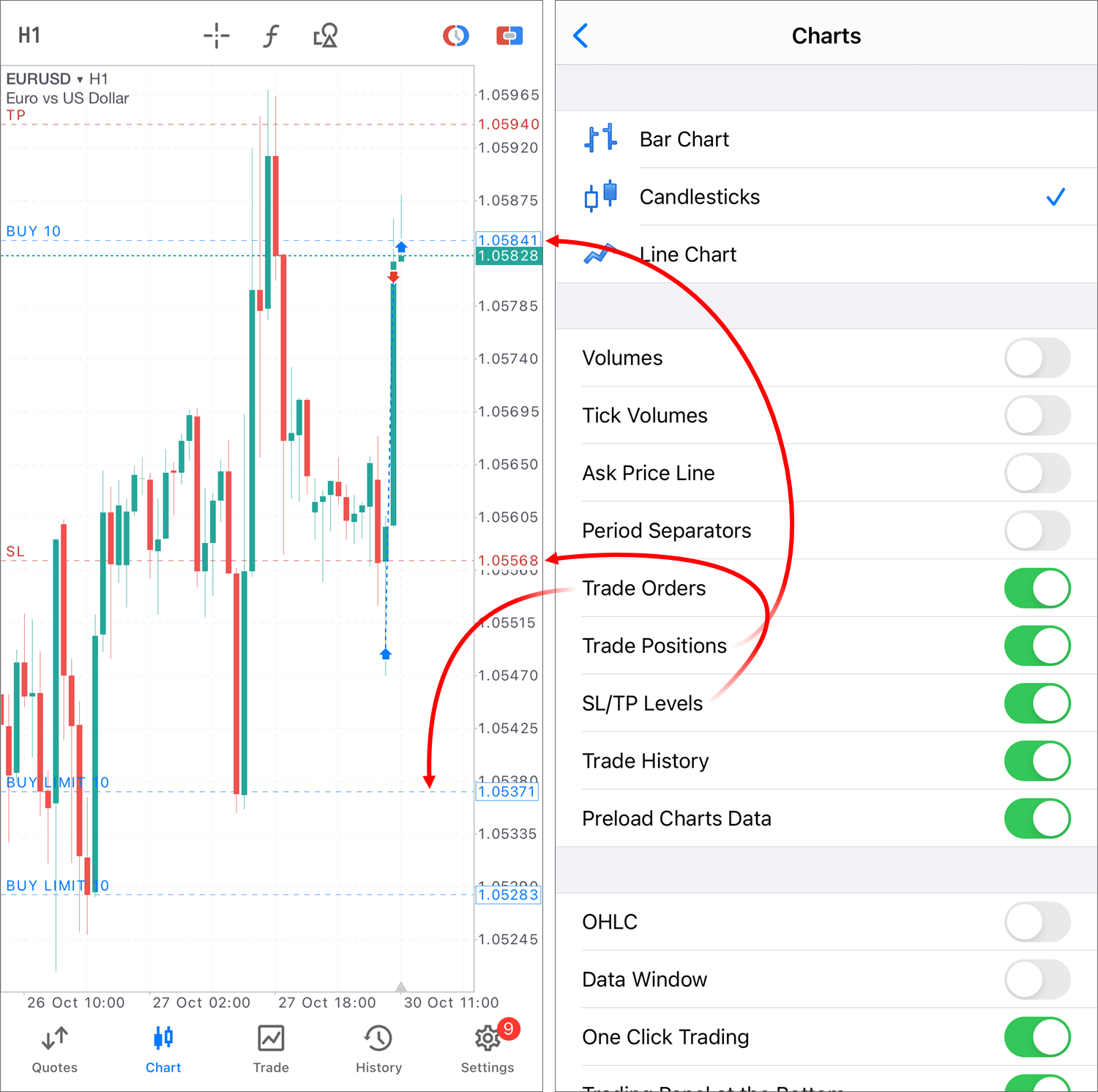
- Screen lock.
You can set a PIN code or use Face ID/Touch ID to prevent other users
from accessing the app. If someone gains access to your iPhone or iPad,
your trading account will remain secure. To activate this feature, turn
on 'Screen Lock' in the Settings/About window and set a four-digit PIN.
If the app remains hidden for over a minute, you will need to enter the
PIN or unlock the app using Face ID/Touch ID.
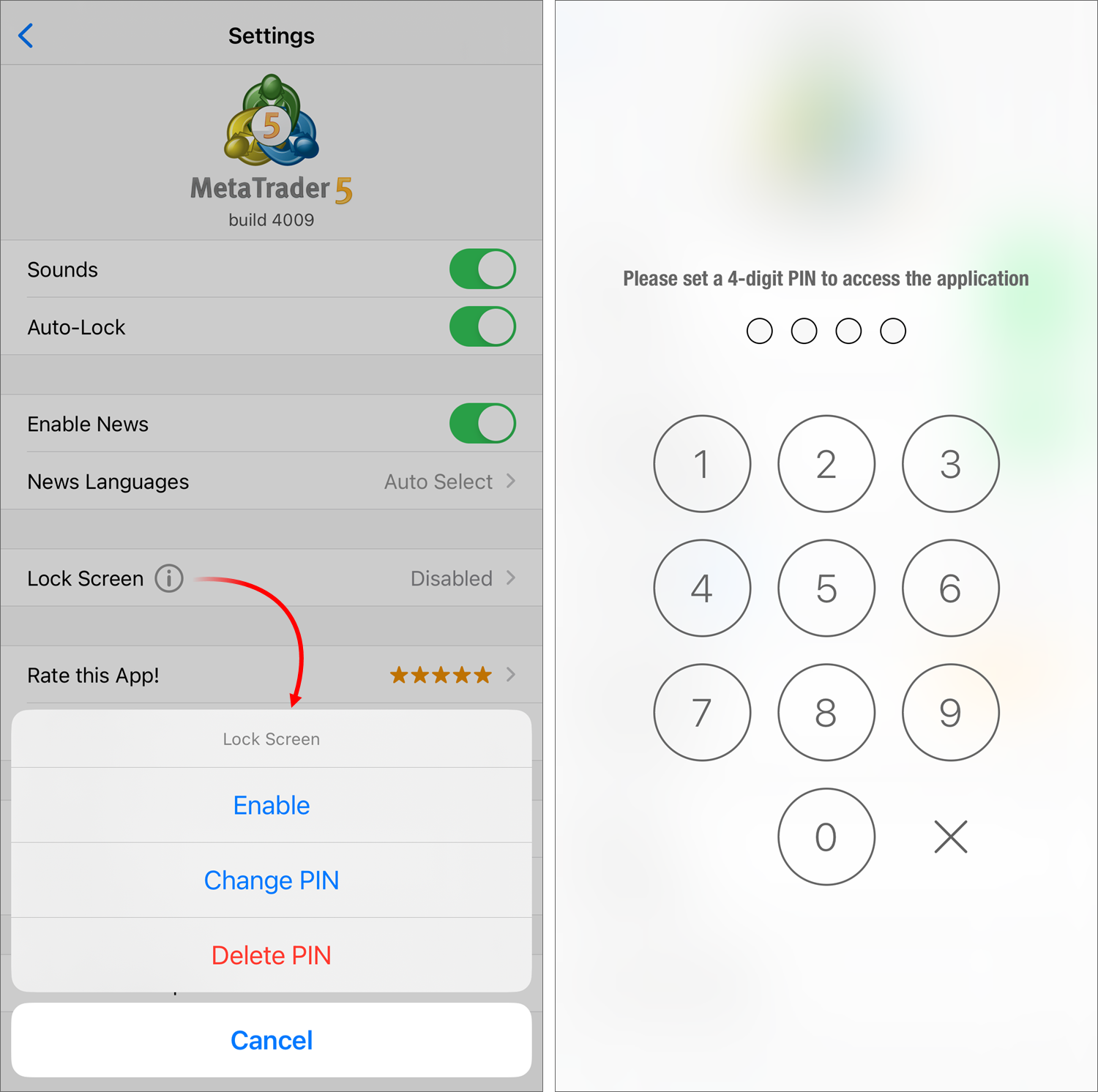
- Chat improvements. Several new features have been introduced in the built-in messenger which enables communication between MQL5.community members:
- Ability to block a user in a personal chat and view a list of blocked users.
- Display of user data when tapping on the user avatar.
- Ability to report a message in chat by long-pressing it.
- An additional menu for new chats created by users who are not on your friends list. If you receive such a chat, you can immediately add the user to friends or block and report them.
- Display of the number of unread messages on the section icon in the app settings.
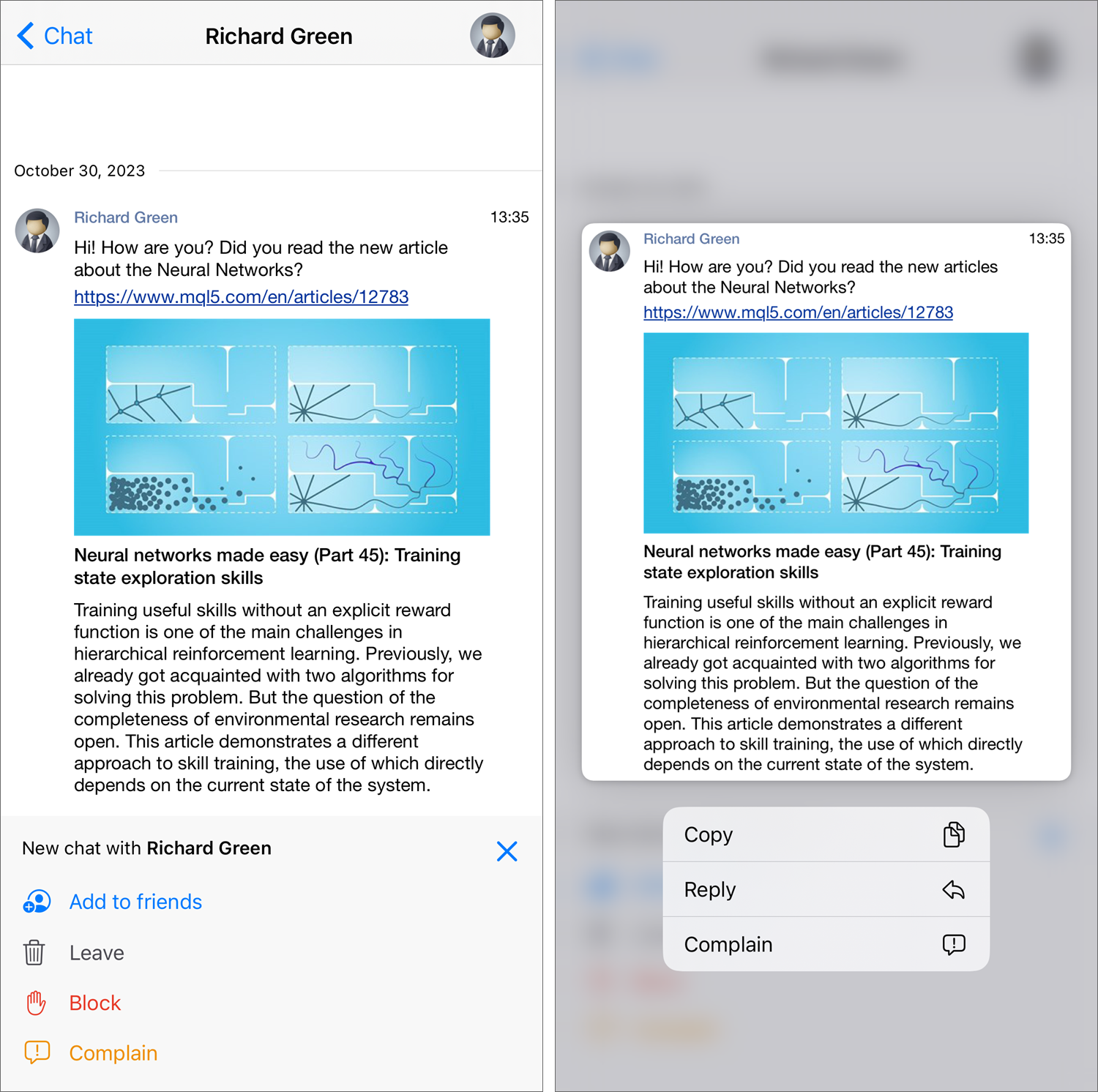
- Links to brokers' regulatory documents. You can now access all the necessary legal information from your broker directly in the account properties section of your mobile app. The availability of links depends on your broker.
- Numerous improvements and fixes. Over the past six months, dozens of improvements have been introduced to guarantee stable and swift app performance.
Install the latest app version and unlock extended trading capabilities:
 |
See the previous news, please:
- MetaTrader 5 for Android: New trading and analytics features
- MetaQuotes to showcase its products at London Summit 2023
- FlowBank launches enhanced rebate program for its MetaTrader 5 user clients
- Kama Capital: "A successful trader is an educated trader"
- ECOMMPAY starts providing built-in payments in MetaTrader 5