5 August 2016
MetaTrader 5 for Android build 1338: built-in chat, convenient transfer of security certificates, and new languages
The new version of the MetaTrader 5 for Android features a free built-in chat, which traders can use to chat with other MQL5.community members straight from the platform. Now it is possible to send an instant message directly to a selected recipient's mobile device
The new version of the MetaTrader 5 for Android features
a free built-in chat, which traders can use to chat with other
MQL5.community members straight from the platform. Now it is possible to
send an instant message directly to a selected recipient's mobile
device.
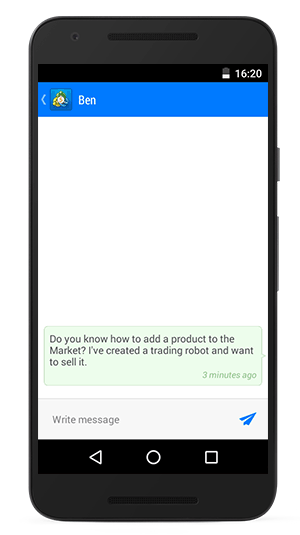
Now traders can chat with any MQL5.community member at any time and at any
place via mql5.com web site or a mobile device. Also, the built-in chat has recently been added to the desktop version of the MetaTrader 5 platform.
Another convenient feature of the new MetaTrader 5 Android is the quick transfer of SSL certificates from the desktop platform to a mobile device. If you need to transfer a certificate, open the MetaTrader 5 desktop platform, and select the transfer option from the account context menu in the Navigator window.
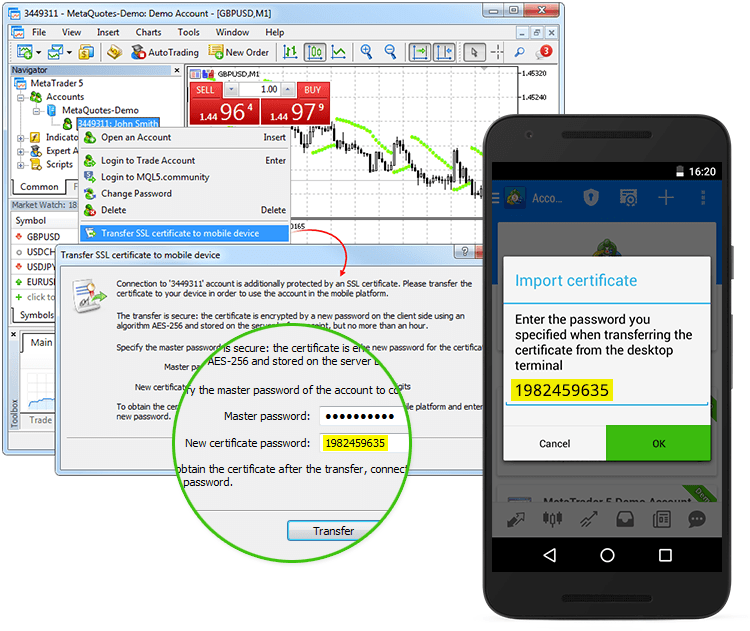
Specify the master password of the account in the new window and set the new password consisting of 8 digits to protect the certificate. Next, launch the mobile application and connect to your account. You will be immediately prompted to import the certificate and to enter the numeric password that you have specified in the desktop MetaTrader 5 platform. That's all.
In addition, we have translated the MetaTrader 5 mobile application interface into two more languages (Dutch and Farsi), so now users can choose from 24 languages available!
Update your MetaTrader 5 Android App and enjoy all the new features - the new build is already available on Google Play!
- MetaTrader 5 for Android build 1338: built-in chat, convenient transfer of security certificates, and new languages
- MetaQuotes and oneZero deliver Interactive Brokers Gateway to MetaTrader 5 with the ability to Trade on over 100 market centers in 24 countries, including NASDAQ and NYSE
- Time & Sales in MetaTrader 5: a new tool for analyzing exchange markets
- New MetaTrader 5 video guides for beginners
- MetaTrader 5 Platform build 1375: Time & Sales and access to ticks during testing