31 octobre 2014
MetaTrader 5 Trading Terminal build 1010: New Signals, Market and Options
Release Notes: Trading Signals The showcase of signals has been completely redesigned. New features have been added, the Signals service design and usability have
Trading Signals
Market
Trading terminal
MQL5 Language
Trading signals
Strategy tester
MetaEditor
MetaViewer
- The showcase of signals has been completely redesigned. New features
have been added, the Signals service design and usability have been
improved.
The new features in the list of signals: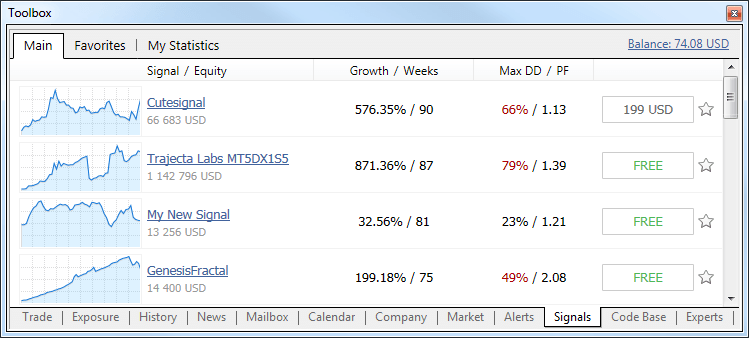
- The list of signals now contains growth charts similar to those displayed on the MQL5.community site. A green icon in the lower left corner of the chart indicates that this is a real account based signal.
- Now subscription to a signal is available directly from the list. To subscribe, press the button with the price indication (or the word 'Free', if the signal is free). This will open a subscription confirmation dialog.
- Now signals can be added to Favorites. Click the star icon at the end of the signal line. After that, the signal can be easily found in the "Favorites" tab.
- The context menu has been removed. Now to find a signal to which you have subscribed, go to any signal. The top panel shows the signal you are subscribed to and a link to it.
A signal view page has been updated. A new option allows to add signals to Favorites. The status of the signal account is displayed when hovering the mouse pointer at "Growth".
Signals statistics have expanded:- The total amount of subscribers' funds.
- Trading account lifetime since its first trading operation.
- The average position holding time.
New tabs: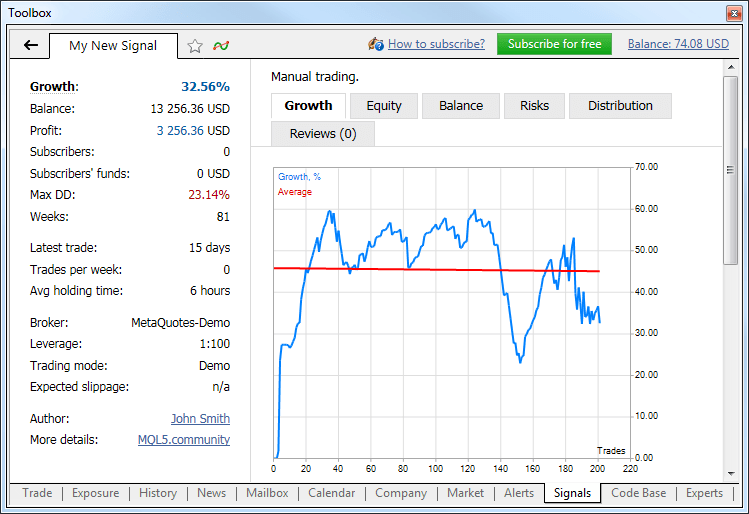
- Risks - information about the best and worst trading operations and series of operations, and information on drawdowns.
- Reviews - reviews of signal subscribers.
- News - through this tab the signal provider can inform subscribers of any change in the signal and post other useful information.
Market
- Revised display of products in MetaTrader AppStore. Applications,
magazines and books feature the new design. A new option allows to add
products to Favorites. Click the star icon in the product view mode.
After that, the product can be easily found in the "Favorites" tab.
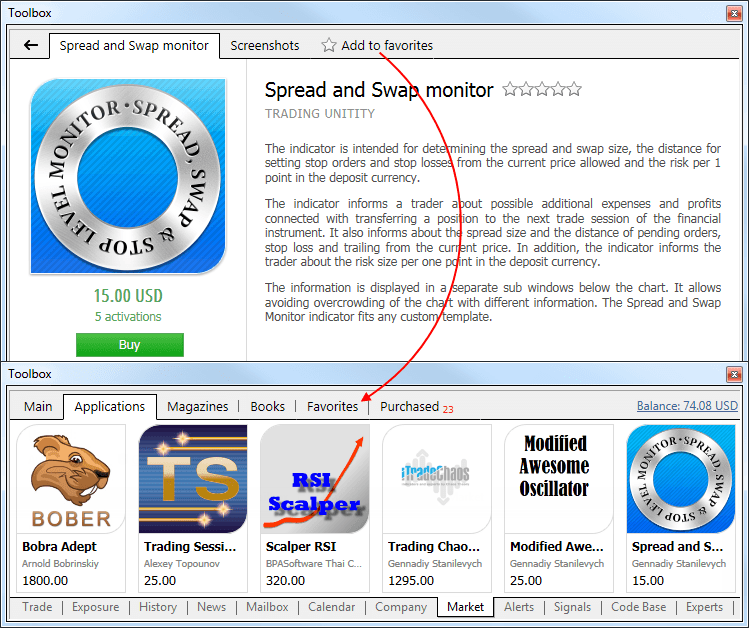
Trading terminal
- The terminal now features an options board and a volatility chart.
Implementation of tools for trading options is currently underway. Tools
for analyzing option strategies will be added in the next version.
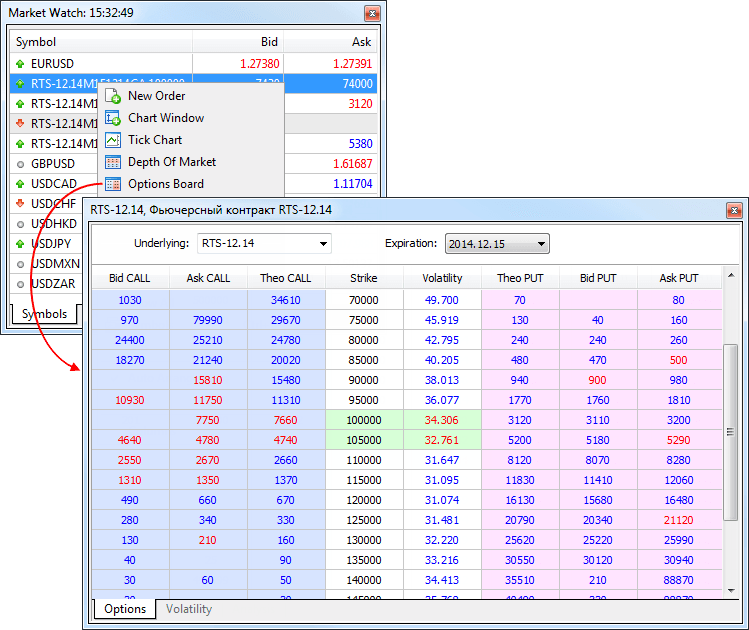
Options Board
The options board displays a series of options based on the expiration date for an underlying asset (a class of options) selected in the "Underlying" field. The following parameters are displayed for the options:- Bid CALL - the bid price of a call option.
- Ask CALL - the ask price of a call option.
- Theo CALL - the theoretical (fair) price of a call option calculated for the specified strike based on historical data.
- Strike - an option execution price.
- Volatility
- an implied volatility. It is specified as a percentage, and
characterizes the expectations of market participants about the value of
the underlying asset of the option.
- Theo PUT - the theoretical price of a put option calculated for the specified strike based on historical data.
- Bid PUT - the bid price of a put option.
- Ask PUT - the ask price of a put option.
Volatility Chart
Option strikes are shown along the horizontal axis of the chart, and the implied volatility is shown along its vertical axis.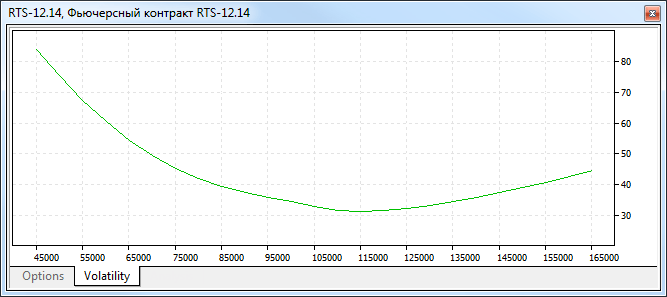
- Bid CALL - the bid price of a call option.
- Added display of ping values in the list of access points.
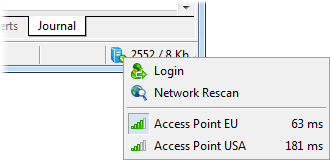
- The terminal interface has been adapted for high resolution screens -
Full HD and higher. Menus, toolbars, window titles and the status bar
are now large enough for easy viewing and working on touch screen of
Windows-tablets.
- Added a command for managing
trading symbols in the "View" menu and on the toolbar. Accessing symbol
settings is now as easy as never before:
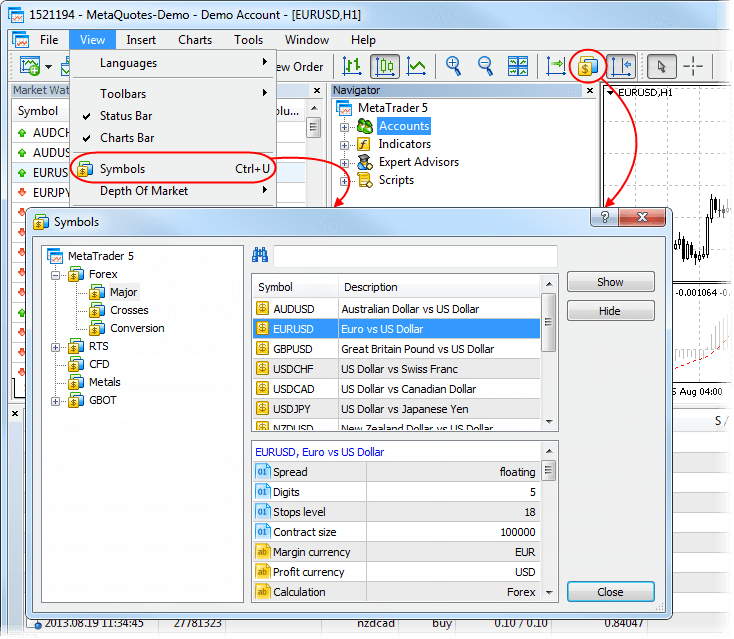
MQL5 Language
- Added conversion of a macro parameter to a string and concatenation of
the macro parameter. Below is an example, in which the concatenation of
macros allows to organize the automatic removal of the class instances.
//+------------------------------------------------------------------+ //| MacroExample | //| Copyright 2014, MetaQuotes Software Corp. | //| https://www.metaquotes.net | //+------------------------------------------------------------------+ #property script_show_inputs input bool InpSecond=true; #define DEFCLASS(class_name) class class_name:public CBase{public:class_name(string name):CBase(name){}}; #define TOSTR(x) #x #define AUTODEL(obj) CAutoDelete auto_##obj(obj) #define NEWOBJ(type,ptr) do { ptr=new type(TOSTR(ptr)); \ Print("Create object '",TOSTR(type)," ",TOSTR(ptr),"' by macro NEWOBJ"); } \ while(0) //+------------------------------------------------------------------+ //| The basic class required for automatic deletion of objects | //+------------------------------------------------------------------+ class CBase { protected: string m_name; public: CBase(string name):m_name(name) { } string Name(void) const{ return(m_name); } }; //+------------------------------------------------------------------+ //| The object auto-delete class makes watching of created | //| objects unnecessary. It deletes them in its destructor | //+------------------------------------------------------------------+ class CAutoDelete { CBase *m_obj; public: CAutoDelete(CBase *obj):m_obj(obj) { } ~CAutoDelete() { if(CheckPointer(m_obj)==POINTER_DYNAMIC) { Print("Delete object '",m_obj.Name(),"' by CAutoDelete class"); delete m_obj; } } }; //+------------------------------------------------------------------+ //| Declaring two new classes CFoo and CBar | //+------------------------------------------------------------------+ DEFCLASS(CFoo); DEFCLASS(CBar); //+------------------------------------------------------------------+ //| The main script function | //+------------------------------------------------------------------+ void OnStart() { CFoo *foo; //--- Creating an object of the CFoo class NEWOBJ(CFoo,foo); //--- Creating an instance of the CFoo foo object auto-deletion class AUTODEL(foo); //--- if(InpSecond) { CBar *bar; //--- NEWOBJ(CBar,bar); AUTODEL(bar); } //--- No need to delete foo, it will be deleted automatically } //+------------------------------------------------------------------+
- Added the OBJPROP_ANCHOR property for the "Bitmap" and "Bitmap Label" objects. The property defines the anchor point of the graphical object on the chart: the upper left corner, center left, lower left corner, bottom center, etc.
- Added reading of
the CHART_BRING_TO_TOP chart property (the chart is on top of all the
others) in the ChartGetInteger function.
- Fixed the compilation and generation of the ternary operator "?".
- Fixed passing of a class member static array.
- Fixed applying of a template to the list of initialization of the template constructor class members.
Trading signals
- Restrictions on signal subscriptions became milder:
If the trading history of the signal contains symbols that are not available in the subscriber's terminal, the subscription is now allowed (was prohibited in previous versions). The actions with the positions for which the subscriber does not have symbols are ignored. The following log appears in the Journal:2014.08.26 16:44:29.036 '2620818': Signal - symbol GBPNZD not foundIf the subscriber has positions and/or pending orders, a warning dialog suggesting to close/delete them appears (as before). Now, however, it is not an obligatory condition to continue working with signals.
Synchronization with the signal provider will be performed. Positions and orders that were opened not based on the subscription signal are left unchanged. The user can perform any operations with them.
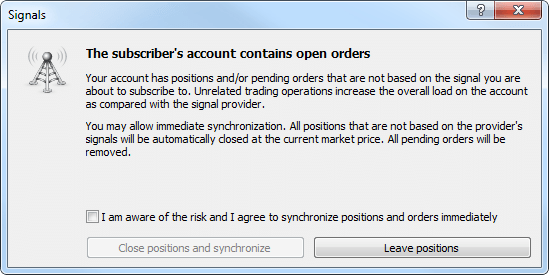
Users can now perform trade operations manually (or using an Expert Advisor), being signed to a signal. The Signals service will ignore the positions and orders opened by the trader.Keep in mind that placing orders manually affects the amount of available margin on the trading account. Opening positions manually increases the overall load on the account as compared with the signal provider's account. - Added support for a copied percent for the volumes with a floating point. The minimum percentage of copied volumes for signals has been reduced from 1% to 0.001%.
Strategy tester
- Fixed freezing of testing agents when working with the MQL5 Cloud Network.
- Fixed calculation of swaps in points for the minimal volumes of trading positions.
MetaEditor
- Fixed hotkeys for commands "Navigate Forward" and "Navigate Backward".
MetaViewer
- Fixed page navigation on the toolbar.
- Fixed text search based on the current interface language.
Fixed errors reported in crash logs.
Documentation has been updated.